
One-minute review
The Xbox Series X isn’t an essential purchase – at least not right now. But that isn’t to say it’s not a fantastic piece of hardware, with a lot of potential.
The next-gen Xbox is super-fast, noticeably quiet, and delivers the kind of impressive performance that we’ve previously only seen from high-end gaming PCs. This ensures that games – both old and new – look and perform better than they ever have before, and provides a solid foundation for Microsoft to build upon in the years to come.
- Where to buy Xbox Series X: all the latest stock updates
- Fancy something cheaper? Read our Xbox Series S review
- PS5 vs Xbox Series X: which console should you pick?
Unlike a gaming PC, though, which tend to cost thousands of dollars or pounds, Microsoft has packed a considerably amount of power under the Xbox Series X for just for just $499 / £449 / AU$749. The end result is a console that’s not only technically impressive, with drastically reduced load times and significantly improved visual fidelity in games, but one that is competitively priced. The deal is sweetened further thanks to numerous quality-of-life features that make your gameplay experience far more enjoyable.
However, even though the Xbox Series X’s raw hardware power cannot be ignored – and its new time-saving features are most certainly welcome – it’s lacking in some critical areas.
The launch lineup is frankly disappointing, and you won’t find any ‘must-have’ exclusives or brand-new titles that will make you want to run out and buy the new Xbox on day one. Microsoft had planned to launch Halo Infinite alongside its new hardware, but this was later delayed.
However, one ace up the Xbox Series X’s sleeve is Xbox Game Pass. A subscription lets you access hundreds of games for a monthly fee – and we found it helped soften the blow of the console’s rather meager launch lineup.
Even though Game Pass is mostly populated by older titles, many are optimized to take advantage of Xbox Series X’s hardware, such as Gears 5, Forza Horizon 4 and Sea of Thieves, so it’s a great place to experience next-gen games for less.
The absence of Halo Infinite, or any other big-hitting Xbox exclusives, can certainly be felt once the initial novelty of the Xbox Series X’s hardware improvements wear off. We’d have liked to see the dashboard and UI receive an overhaul, too, as this would have really drove home the fact that we were playing on a whole new generation of console.
Microsoft’s flagship console is as powerful as you’d expect, then, but we’d hold off on buying one at launch unless you’re already heavily invested in the Xbox ecosystem, or simply want the best Xbox console experience possible right now. For everyone else, it may be worth waiting until the next-gen library of games becomes more substantial.
- Xbox Series X games list: every game confirmed for the new Xbox
- Where to buy Xbox Series S: all the retailers checked

- Xbox Series X release date: Out now (released November 10, 2020)
- Xbox Series X price: $499 / £449 / AU$749
The Xbox Series X launched globally on November 10, 2020, giving Microsoft a two-day head start against Sony’s PS5, which released on November 12 (in select countries and November 19 for the rest of the world).
Stock is hard to come by, but select retailers have shown Xbox Series X stock available to order, but supply has been snapped up almost immediately.
The Xbox Series X is priced at $499 / £449 / AU$749. A lower-specced, digital-only version of the console, the Xbox Series S, also launched on November 10, priced at $299.99 / £249.99 / AU$499.
While this isn’t exactly pocket money, it’s a pretty decent price for the new Xbox. It’s the same price as the Xbox One was at launch, and matches the MSRP of the (now discontinued) Xbox One X, both of which are nowhere near as powerful as the Xbox Series X. And, considering that the Series X has specs similar to a gaming PC, the $500 mark is pretty good going – you’ll be hard pressed to find a gaming PC at this price tag.
However, as mentioned, if you want get the most out of your Xbox Series X at launch we recommend picking up an Xbox Game Pass Ultimate subscription, which costs $15 / £10.99 / AU$15.95 a month (annual subscriptions are also available, which shaves a little off the cost for a year). While this is an additional outlay, it does grant you extra access to hundreds of Xbox Game Pass games (which will soon include Bethesda and EA titles), Xbox Live Gold, cloud gaming and monthly free games, which should save you money in the long term compared with buying games separately.
If you’re not fussed about the bells and whistles of Game Pass Ultimate then it may be worth picking up a regular Game Pass subscription instead, which costs ($9.99 / £7.99 / AU$10.95) but only grants access to the service on console (rather than both PC and console) and does away with cloud gaming on mobile devices.
It’s worth pointing out that the Xbox Series X is also available on Microsoft’s Xbox All Access subscription service in select regions, including the US, UK and Australia. Xbox All Access bundles together the console with Xbox Game Pass Ultimate on a 24-month plan (giving you access to the latter for the duration) at a price of $34.99 /£28.99/AU$46 a month, with no upfront costs – which feels like a very good deal.
But the Xbox Series X isn’t the only next-gen console available, and it’s also worth checking out the PS5 and PS5 Digital, which come in at similar price points – though the PS5 Digital is $100 less. We won’t delve too much into them here, though.

- Modern, sleek design
- Extremely quiet
- Emits same amount of heat as Xbox One X
- Minimal UI and dashboard updates
The design of the Xbox Series X is a major departure from its predecessors – the upright tower design is more reminiscent of a desktop gaming PC, although you can position the console horizontally, too.
Measuring 15.1 x 15 x 30.1cm and weighing 4.45kg, the cuboid-shaped console is matte black all over, apart from a green hue inside the indented cooling vents on the top – it’s a clever optical illusion that elevates the console’s design.
The design of the face of the console is pretty straightforward, with the signature Xbox power button at the top-left, a disc drive (and eject button) at the bottom-left, and a pairing button and USB 3.2 port at the bottom-right (the pairing button also acts as an IR receiver). The back of the console has some cooling vents as well as an HDMI 2.1 output port, two USB 3.2 ports, one networking port, a storage expansion slot and a power input port.
An interesting accessibility feature on the back of the console is that all the ports have tactile indicators (little, raised dots) which indicate which port you are touching. For example, the USB 3.2 ports have three raised ports, while the power input port has just one. This aims to aid reach-around cabling and to make the console more accessible to the visually impaired.

The sides of the console (when it’s upright) are blank, save for a discrete Xbox logo in the corner of the left side and four rubber pads on the right, which allow for the console to sit horizontally. On the bottom of the console is a slightly elevated disc-shaped stand, along with some more vents for cooling – as mentioned, the top of the console is designed to help with ventilation, as this is where the Xbox Series X exhausts any heat it generates.
The console itself looks minimalistic, sleek… monolithic even. Despite its weight and fairly large size, it looks considerably smaller than its measurements would suggest. We found it slotted with ease into an Ikea Kallax shelving unit (39cm x 39cm), when oriented either horizontally or vertically, and comfortably blended in with its surroundings.
The Xbox Series X design is something you’ll either love or hate – we found it a welcome change from the low-profile Xbox consoles of the past. It’s sleek, modern, and looks like something a grown-up would actually want to own, and it’s a nice evolution from the flat-but-compact One S and One X models. Still, the matte black design does mean the console is easily scuffed and scratched, though it doesn’t get dirty.
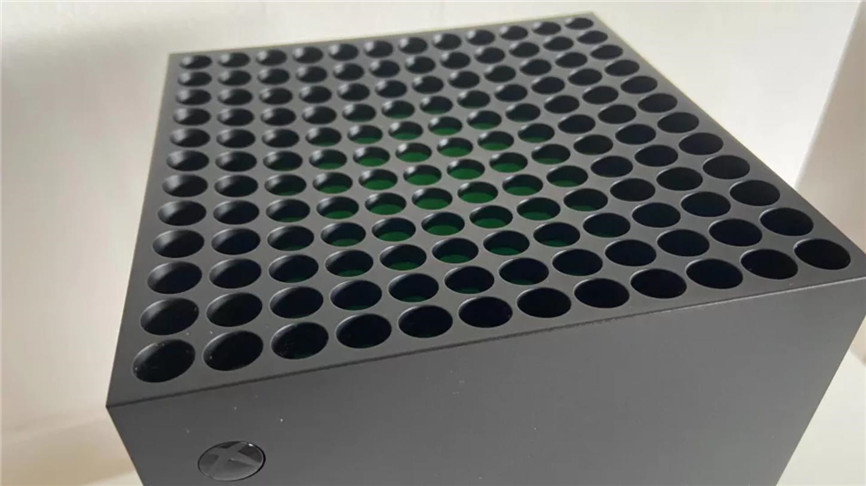
Quiet as a whisper – but pretty toasty
A major upside of the Xbox Series X is how unexpectedly quiet it is. We’ve almost become accustomed to consoles revving up like they’re about to take off when running games that really put them through their paces; but the Xbox Series X is the quietest Xbox we’ve had the pleasure of playing on, even if we need more next-gen-specific games to truly make a call on this.
When you’re on the home screen, the console puts out around 30dB of sound – that’s about the audio level of a whisper – and this changes very little when you actually load up and play games. When playing Sea of Thieves, No Man’s Sky and PlayerUnknown’s Battlegrounds, we found the decibels never exceeded 33dB.
That said, when installing a larger update we recorded levels up to 45dB, which is roughly as noisy as a printer in action. Even then, that’s not too loud, and it barely registers over the sound of actually playing a game. This was also the case when playing the next-gen titles we’ve sampled so far.
It’s welcome news for those who don’t want their gameplay interrupted by the whirring of a struggling machine – but with this quietness still comes a fair bit of heat. The Xbox Series X is on a par with the Xbox One X when it comes to heat emission, with heat dispersed through the cooling vents at the top, which we advise leaving ample space for. The console itself does get toasty, too, but we didn’t find that this impacted performance when running more intensive next-gen titles.

Storage
The Xbox Series X’s 1TB Custom NVMe SSD translates to 802GB of usable storage, with 198GB reserved for system files and the Xbox operating system. We were able to download 18 games of varying sizes before having to utilize the console’s expandable storage.
That’s a fair chunk to play through, then, but we’d advise picking up the Seagate Storage Expansion Card if you really want to take advantage of features such as Quick Resume and the plethora of titles available through Xbox Game Pass.
It’s important to note that true next-gen titles will likely take up more storage space once their optimizations have been rolled out.
Along with our console, we were able to test Seagate’s 1TB expansion storage card for the Xbox Series X. This doesn’t come cheap at $219.99 / £219.99 / AU$359, but we found it extremely easy to use – when we found we were running out of storage, we simply slotted the card into the back of the Xbox and accessed the extra terabyte. When the console detects that it’s approaching its storage capacity, it asks if you want to install on the card instead, while also offering a pretty straightforward option for freeing up space by deleting games.
If the expansion storage card runs a bit expensive for your taste, you can always attach an external drive HDD or SSD via the console’s USB 3.1 port. However, it’s worth noting that these can only play Xbox One and backwards-compatible games (with the SSD allowing for faster loading times). You can store your Xbox Series X games on the external HDD or SSD, but only an NVMe SSD can play Xbox Series X Optimized titles.
The process of adding an external hard drive works in the same way as it did on Xbox One: you simply plug the storage into one of the system’s USB ports, and the Xbox will detect it. If the drive needs to be formatted, you’ll see a prompt asking you to do this. It’s a plug-and-play solution that works just as you’d hope.
What’s good about the Xbox Series X’s storage is that, when you’re installing (or uninstalling) games, you can select particular parts of games to install rather than the full thing. So, for example, you can download Doom Eternal‘s multiplayer but not the campaign, or vice versa. We’re curious to see how many games will support this kind of installation functionality in the future, because it’s a welcome feature and should help with storage management.
We are Tradelectronics, licensed second-hand electronics dealer located in Sydney CBD, experts in trading used laptops, old cameras & lens, and used mobile phones. Fast, Reliable & We Pay More! Get a free quote on your favourite WhatsApp, Facebook, SMS & Email, instant reply!
| Click icon for WhatsApp Quote | Click icon for facebook Quote |
 |
 |
- We are open from Mon – Sat 12pm – 7pm
- Get your free quote from WhatsApp and Messenger are highly recommended, we can guide you through in finding the accurate specs for your laptops, cameras & lens, mobile phones as well. As such we can provide a more precise quote for you.

- Feels familiar in the hand yet subtly different
- Works on a range of devices
- Improved tactile textures and refined geometry
- New ‘Share’ button
The Xbox Series X Controller feels familiar in the hand yet subtly different, with improved tactile textures and refined geometry making for a more ergonomic, and more comfortable, playing experience.
On the surface, the Xbox Series X controller doesn’t look like a particularly drastic departure from its predecessor. It sports a similar shape, and keeps the traditional button and trigger layout. On closer inspection, though, you begin to notice the subtle differences Microsoft has implemented.
For a start, the gamepad’s exterior now sports a matte finish that closely matches the console’s design. While this certainly looks sleek, it does come with drawbacks – the black controller that comes with the console easily picks up scuffs and scrapes that are noticeable, and considering the amount of hands-on time controllers are subjected to it’s possible that you’ll find it hard to keep yours looking in tip-top condition for years to come. Other color variants of the controller are available though (you’ll need to buy these separately), and some may be less prone to scuffs.
That’s a minor quibble, though, and overall we found that the Xbox Series X controller resembles a more premium controller, both in look and feel. The revised pad now has a tactile texture on the triggers, grips and bumpers, which we found made the controller feel more secure in our hands.
In addition, while the controller is the same size as its predecessor, the bumpers and triggers have been rounded and reduced in size by a few millimeters, which makes the gamepad feel less bulky. If you’re someone with small hands, past Xbox One controllers have felt quite tanky, but this simple change improves comfort levels in a subtle but noticeable way.

Perhaps the most notable changes to the controller are the addition of the ‘Share’ button and the hybrid D-pad. The Share button essentially acts as a capture button, allowing you to easily snap screenshots of your game – a single click takes a snapshot, while holding the button down for longer records a 15-second video by default (you can adjust the video duration in the Capture settings). This is much easier than on the Xbox One, where you have to press the home button and then X or Y, but we did find it a bit fiddly to quickly take a screenshot – your experience may vary depending on how big your hands are.
The hybrid D-pad, on the other hand, aims to provide a middle-ground between the Xbox One controller’s classic D-pad and the Xbox Elite Wireless Controller Series 2’s changeable disc-shaped, faceted D-pad. What results is a kind of traditional D-pad, laid over a disc. Again, this is a small but welcome change and is intended to give more control and leverage over the D-pad – while generally feeling more comfortable.
But there’s a lot about the controller’s design that hasn’t changed. It keeps the 3.5mm audio jack and expansion port at the bottom, its USB charge port and pairing button at the top, and its View, Menu and Xbox buttons on the face.
In addition to the cosmetic changes, the Xbox Series X controller brings improvements in functionality too. We found the controller to be more responsive, which is likely down to the lower latency Microsoft has boasted about (paired with more frame rate stability), while connecting the gamepad wirelessly via Bluetooth to a range of devices – including the Xbox One, an iPhone 11, and a Mac – was straightforward.
The Series X controller again runs on AA batteries (regular or rechargeable), but if you want to avoid the hassle of changing or charging batteries constantly then you can invest in a Play and Charge kit (a rechargeable battery back which you can use to charge the controller while you’re playing or between sessions), or connect your controller to the console via USB-C (although this will of course limit your freedom of movement).

- Quick Resume is pretty seamless
- Great backwards compatibility with games and accessories
- 4K UHD Blu-ray drive
- Dolby Atmos and DTS support
- More entertainment apps available than before
- Smart Delivery makes it easy to jump between consoles
- Xbox app (beta) makes it easier to manage and access your console on the go
The Xbox Series X has a number of useful features and meaningful quality-of-life improvements, while the inclusion of a Blu-ray drive and access to entertainment apps means the console can double-up as a home entertainment system.

Buy it if…
You want minimal loading times and smoother gameplay
The Xbox Series X’s super-fast SSD drastically decreases load times for games – both old and new – while its custom RDNA 2 GPU allows for 4K/60fps gameplay (and supports up to 120fps). So if you’re tired of having to compromise when it comes to frame rates vs visual fidelity, you’ll be glad to know that you can have both here.
You want a great audiovisual multimedia experience
A built-in 4K Blu-ray player, access to an abundance of streaming services, and support for Dolby Atmos and Dolby Vision make the Xbox Series X great for those who use their console as a home entertainment system and want strong audiovisual specs.
You want to keep access your older Xbox games and accessories
The Xbox Series X is backwards compatible with three generations of Xbox games, meaning you won’t have to worry about accessing your older titles on your new hardware. There are more than 1,000 backwards-compatible games available at launch, and many Xbox One accessories will be backwards compatible from launch too. In addition, Smart Delivery means you can hop between your old and new console with ease.
You want more control over your storage
With the ability to manage which parts of games you choose to install, via either the console itself or the Xbox app, it’s never been easier to manage your console storage. In addition, while expensive, the Seagate storage card makes expandable storage quick and hassle-free.
Source: Techradar




