Trade in MacBook Pro 16-inch (M3 Max, 2023)

(Image credit: Tom’s Guide)
The recently launched 16-inch MacBook Pro featuring the M3 Max chip, starting at $3,499, stands as the most potent laptop we’ve ever put to the test. While I made a similar claim about the MacBook Pro 16-inch with the M2 Max processor released earlier this year, Apple has once again surpassed expectations with this formidable notebook. It undeniably ranks among the finest MacBooks available.
Beyond the addition of the new Space Black color, which effectively reduces fingerprint visibility, the latest 16-inch MacBook Pro closely resembles its predecessors. This means you still enjoy a stunning 16-inch Liquid Retina XDR display, a multitude of ports, and a sleek, robust design. Yet, beneath the familiar exterior lies substantial power, courtesy of the M3 Max processor.
To clarify, the 16-inch MacBook Pro with the M3 Max chip isn’t a one-size-fits-all solution—especially given its substantial starting price of $3,499. If you’re a creative professional dealing with 8K videos, this powerhouse laptop is tailored to enhance your workflow. Moreover, the M3 Max chip positions this MacBook Pro as a potent gaming machine. However, if your tasks primarily involve casual video editing or writing, the new 14-inch MacBook Pro with the M3 chip might be a more suitable option.
Wondering if the MacBook Pro 16-inch is the right choice for you? Dive into my comprehensive review to uncover the details.
MACBOOK PRO 16-INCH (M3 MAX, 2023) REVIEW: SPECS
| Header Cell – Column 0 | MacBook Pro 16-inch M3 Max (starting) | MacBook Pro 16-inch M3 Max (tested) |
|---|---|---|
| Price (starting) | $3,499 | $7,199 |
| Chip | M3 Max (14-core CPU, 30-core GPU) | M3 Max (16-core CPU, 40-core GPU) |
| Memory | 36GB | 128GB |
| Storage | 1TB | 8TB |
| Display | 3,456 x 2,234 | 120Hz | 3,456 x 2,234 | 120Hz |
| Battery life | 22 hours (rated) | 17 hours 11 minutes (tested) |
| Ports | 3x USB-C, 1x SD card slot, 1x HDMI | 3x USB-C, 1x SD card slot, 1x HDMI |
| Wireless | Wi-Fi 6E, Bluetooth 5.3 | Wi-Fi 6E, Bluetooth 5.3 |
| Colors | Silver, Space Gray, Space Black | Silver, Space Gray, Space Black |
| Dimensions | 14.0 x 9.7 x 0.6 inches | 14.0 x 9.7 x 0.6 inches |
| Weight | 4.8 pounds (M3 Max) | 4.8 pounds (M3 Max) |
MACBOOK PRO 16-INCH (M3 MAX, 2023) REVIEW: RELEASE DATE AND PRICE
- Starts at $3,499
- Available in Space Black
The MacBook Pro 16-inch with the M3 Max configuration is now accessible on Apple’s website, beginning at a price point of $3,499. This particular model is equipped with the M3 Max chip featuring a 14-core CPU and a 30-core GPU, accompanied by 36GB of unified memory and a 1TB SSD storage.
For users seeking an excess of RAM, an option exists to upgrade to an impressive 128GB of unified memory. However, this extensive RAM capacity is exclusive to the M3 Max chip variant boasting a 16-core CPU and a 40-core GPU. The total cost for this memory enhancement amounts to an additional $1,300 ($300 for the upgraded M3 Max chip and $1,000 for the RAM). Furthermore, for those with a need for extensive storage, an 8TB option is available at an extra cost of $2,200.
In our review, we had the opportunity to test the fully loaded model, featuring the maxed-out M3 Max chip, 128GB of RAM, and an 8TB SSD. This particular configuration comes with a substantial price tag of $7,199.
MACBOOK PRO 16-INCH (M3 MAX, 2023) REVIEW: DESIGN
- Same design as previous model
- Space Black color diminishes fingerprints
We are Tradelectronics, licensed second-hand electronics dealer located in Sydney CBD, experts in trading used laptops, old cameras & lens, and used mobile phones. Fast, Reliable & We Pay More! Get a free quote on your favourite WhatsApp, Facebook, SMS & Email, instant reply!
| Click icon for WhatsApp Quote | Click icon for facebook Quote |
 |
 |
- We are open from Mon – Sat 12pm – 7pm
- Get your free quote from WhatsApp and Messenger are highly recommended, we can guide you through in finding the accurate specs for your laptops, cameras & lens, mobile phones as well. As such we can provide a more precise quote for you.

(Image credit: Tom’s Guide)
The recently launched MacBook Pro 16-inch retains the design introduced with the MacBook Pro 14-inch (2021) and MacBook Pro 16-inch (2021). While some may have hoped for a completely new design, I find this build to strike a balance between functionality and style, and I’ll delve into the new Space Black color shortly.
Similar to its predecessor, this laptop maintains dimensions of 14.01 x 9.77 x 0.66 inches and a weight of 4.8 pounds (4.7 for the M3 Pro model). Despite its substantial size and weight, the MacBook Pro exudes durability, thanks to its robust, squared-off aluminum chassis. The lid is conveniently operable with one hand, offering just the right level of resistance when opening and closing. While not as portable as the MacBook Air 15-inch due to its weight and size, the Pro model feels comfortable to carry around.

(Image credit: Tom’s Guide)
The narrow bezels framing the 16.2-inch display enhance the viewing experience, allowing for a more immersive visual encounter whether you’re watching content or working. Addressing the inevitable question, the notch at the top center of the display remains present. While this might be a point of contention for some, I’ve grown accustomed to notches on these devices, and on a screen of this size, it’s hardly a noticeable distraction.
Now, onto the noteworthy Space Black color. Beyond its aesthetic appeal, the standout feature is the anodization seal on the finish, effectively minimizing fingerprint visibility. It’s crucial to note that fingerprints are not entirely eliminated, but their presence is notably less conspicuous compared to a Silver or Space Gray chassis. Excitement over a new color may seem disproportionate, but the impressive reduction in fingerprint visibility is indeed noteworthy.
MACBOOK PRO 16-INCH (M3 MAX, 2023) REVIEW: DISPLAY AND AUDIO
- Vivid Liquid Retina Display
- Rich, powerful speakers

(Image credit: Tom’s Guide)
The 16.2-inch Liquid Retina Display with a resolution of 3,456 x 2,234 retains its stunning qualities. Beyond its impressive brightness and vibrant colors, the 120Hz ProMotion refresh rate ensures smooth performance, particularly beneficial for gaming. Unquestionably, this display stands out as one of the finest among laptops.
In my recent viewing of the Monarch: Legacy of Monsters trailer, the visuals were nothing short of spectacular on the 16.2-inch screen. The intricate details on the various monsters, including the formidable Godzilla, were striking, even in the darker scenes. The XDR display’s brightness beautifully illuminated the final shot of Godzilla roaring in a desert during the daytime.
Lab tests conducted with our colorimeter further validate the excellence of the 16-inch MacBook Pro’s display. The results indicate that it achieves 116.7% of the sRGB color gamut and 83.2% of the more demanding DCI-P3 color space, with a Delta-E score of 0.11 for color accuracy. These values mirror those of the previous model, underscoring the consistently exceptional display performance.
| Header Cell – Column 0 | MacBook Pro 16 (M3 Max) | Samsung Galaxy Book 3 Ultra | Dell XPS 15 OLED (2023) |
|---|---|---|---|
| Nits (brightness) | 563 | 378 | 372 |
| sRGB | 116.7% | 121.6% | 194.7% |
| DCI-P3 | 83.2% | 86.2% | 137.9% |
| Delta-E | 0.11 | 0.15 | 0.15 |
The HDR brightness of the 16-inch MacBook Pro’s display aligns with that of the M2 Max version, registering 1,546 nits for 10% of the screen and 1,123 nits for the entire display when showcasing HDR content. Notably, in non-HDR scenarios, the new MacBook Pro averages 563 nits, an improvement over the M2 Max’s 455 nits average and brighter than the advertised 600 nits for SDR brightness.
When compared to rival notebooks, the MacBook Pro’s display stands out. It surpasses both the Samsung Galaxy Book 3 Ultra (378 nits) and the latest Dell XPS 15 OLED (372 nits) in brightness. In terms of color performance, the Samsung device offers similar saturation and accuracy (121.6% / 86.2% / 0.15), while the Dell laptop exhibits more saturated colors with slightly less accuracy (194.7% / 137.9% / 0.15).
The laptop’s six-speaker sound system, featuring four force-canceling woofers and two tweeters, contributes to an immersive audio experience. Whether it’s the impactful roars of monsters or resonant explosions in the Monarch trailer or the rich, deep tones of music like Nevemore’s “Enemies of Reality,” the speakers deliver exceptional sound quality across podcasts, movies, and music.
MACBOOK PRO 16-INCH (M3 MAX, 2023) REVIEW: PORTS
- Generous number of ports
- Supports up to 8K resolution on an external monitor

(Image credit: Tom’s Guide)
The port configuration on the new 16-inch MacBook Pro remains consistent with its 14-inch predecessor. It includes three Thunderbolt 4/USB-C ports, an SD card slot, an HDMI port, a headphone jack, and the MagSafe port. The MagSafe port, a notable feature introduced in the recent MacBook redesigns, continues to be a personal favorite.

(Image credit: Tom’s Guide)
The HDMI 2.1 port on the MacBook Pro 16-inch supports resolutions of up to 8K on an external monitor at 60Hz. Additionally, it allows for connection to a 4K display at a maximum refresh rate of 240Hz. Notably, the M3 Pro chip is capable of supporting two external displays, while the M3 Max chip boasts the capability to handle up to four displays simultaneously.
MACBOOK PRO 16-INCH (M3 MAX, 2023) REVIEW: PERFORMANCE
- Blazing-fast performance
- Outperforms competitors

(Image credit: Tom’s Guide)
Now, let’s delve into the exciting part: performance. While the M2-powered laptops showcased enhanced power compared to their predecessors, the leap wasn’t as groundbreaking as the moment when Apple transitioned from Intel silicon. However, even if the move from M2 to M3 might not be as revolutionary, it remains a noteworthy improvement. This is particularly evident in the 16-inch MacBook Pro equipped with the M3 Max chip.
As anticipated, the new MacBook Pro effortlessly handled my daily workflow, which typically involves juggling multiple open tabs. Even with over 30 tabs open and a YouTube video playing in the background, the M3 Max-powered laptop performed seamlessly.
Where the MacBook Pro truly shines is in video editing. To illustrate, our video editors rendered a nine-minute 4K video on both the 16-inch MacBook Pro M3 Max and an older 14-inch MacBook Pro with M1 Max. The M3 Max machine completed the task in under 5 minutes, while the M1 Max laptop had only processed about 50% of the video in the same timeframe.
| Header Cell – Column 0 | Single-core | Multi-core |
|---|---|---|
| MacBook Pro 16-inch (M3 Max) | 3,200 | 21,711 |
| MacBook Pro 16-inch (M2 Max) | 1,993 | 15,173 |
| Samsung Galaxy Book 3 Ultra | 2,270 | 12,405 |
| Dell XSP 15 OLED (2023) | 2,462 | 12,478 |
Our comprehensive lab tests align with our initial observations. On Geekbench 6, a benchmark for CPU performance, the MacBook Pro 16-inch with M3 Max achieved an impressive single-core score of 3,200 and an extraordinary multi-core score of 21,711.
Comparatively, its predecessor, the M2 Max (12-core CPU/38-core GPU), scored 1,993 and 15,173 on the same test. The older M1 Max, measured on Geekbench 5.4, obtained 1,781 and 12,683 on the single and multi-core tests, respectively. In summary, the M3 Max exhibits approximately a 20% improvement over the M2 Max and a 45% leap over the M1 Max.
How does it fare against two notable Windows laptops featuring 13th Gen Intel Core CPUs? As depicted in the graph above, the $2,399 Samsung Galaxy Book 3 Ultra (2,270 / 12,405) and $1,899 Dell XPS 15 OLED (2,462 / 12,478) achieved scores closer to the M1 Max than to the M3 Max. Additionally, the upcoming Qualcomm Snapdragon X Elite chip (2,979 / 15,130) doesn’t match the M3 Max, although it surpasses the M3 according to Qualcomm’s Geekbench 6 benchmarks.
| Header Cell – Column 0 | Time (min:sec) |
|---|---|
| MacBook Pro 16-inch (M3 Max) | 2:34 |
| MacBook Pro 16-inch (M2 Max) | 4:03 |
| MacBook Pro 16-inch (M1 Max) | 4:48 |
| Samsung Galaxy Book 3 Ultra | 5:26 |
| Dell XSP 15 OLED (2023) | 5:01 |
In our Handbrake video transcoding test, the MacBook Pro 16-inch powered by the M3 Max chip efficiently transcoded a 6.5GB 4K video to 1080p in just 2 minutes and 34 seconds. This performance stands out as approximately twice as fast as the M2 Max (4:03) and M1 Max (4:48) MacBook Pro 16-inch models we previously reviewed. In contrast, the Galaxy Book 3 Ultra (5:26) and XPS 15 OLED (5:01) exhibited significantly slower transcoding speeds.
| Header Cell – Column 0 | Score | Time (min:sec) |
|---|---|---|
| MacBook Pro 16-inch (M3 Max) | 1,443 | 3:29 |
| MacBook Pro 16-inch (M2 Max) | 1,218 | 3:54 |
| MacBook Pro 16-inch (M1 Max) | 877 | 4:20 |
| Samsung Galaxy Book 3 Ultra | 822 | 6:01 |
On the PugetBench PhotoShop test, where the score reflects how effectively a system applies various filters and adjustments to high-res photographs using scripts, the MacBook Pro 16-inch with M3 Max achieved a score of 1,443. The time taken for this task was 3 minutes and 29 seconds. In comparison, the M2 Max variant of the laptop scored 1,218 with a time of 3:54, while the MacBook Pro 16-inch with M1 Max scored 877 in 4:20. The Galaxy Book 3 Ultra trailed with a score of 822 and a time of 6:01.
| Header Cell – Column 0 | Score (read/write) |
|---|---|
| MacBook Pro 16-inch (M3 Max) | 5,561 / 7,594 |
| MacBook Pro 16-inch (M2 Max) | 5,717 / 6,664 |
| MacBook Pro 16-inch (M1 Max) | 5,314 / 5,564 |
In the Blackmagic Disk Speed Test, assessing the SSD performance of the 16-inch MacBook Pro, it recorded a 5,561 MBps read speed and a 7,594 MBps write speed. These results are closely aligned with those observed on the 16-inch MacBook Pro with M2 Max (5,717 / 6,664). The MacBook Pro with an M1 Max chip, in contrast, scored 5,314 and 5,564 on the read/write test. Although there is a slight improvement in read/write speeds, the change is marginal at best.
MACBOOK PRO 16-INCH (M3 MAX, 2023) REVIEW: GRAPHICS AND GAMING
- Excellent graphical fidelity
- Superb gaming performance

(Image credit: Tom’s Guide)
At Apple’s “Scary Fast” virtual event, the company highlighted the enhanced GPU capabilities of the M3 lineup. All M3 chips now incorporate Dynamic Caching, a feature that allocates local memory usage in real-time, ensuring precise memory utilization for specific tasks. The new M3 chips introduce hardware-accelerated ray tracing and mesh shading to Mac, enabling advanced graphical rendering.
In practical terms, this GPU improvement was evident in gaming experiences. Titles like Baldur’s Gate 3 and Lies of P exhibited stunning visuals on the M3 Max-powered MacBook Pro 16-inch, with intricate details bringing game worlds to life. Frame rates remained consistently high, ranging from 70 to 130 frames per second, depending on on-screen activity. Lies of P even offered an option for MetalFX, Apple’s response to upscaling technologies, influencing frame rates while maintaining impressive performance.
| Header Cell – Column 0 | Wild Life Unlimited |
|---|---|
| MacBook Pro 16-inch (M3 Max) | 31,271 / 187 fps |
| MacBook Pro 16-inch (M2 Max) | 13,000 / 77 fps |
The M3 Max-powered MacBook Pro demonstrated excellent performance in our lab tests, particularly in the 3DMark Wildlife Unlimited 3D performance test. The MacBook Pro 16-inch with the M3 Max chip scored an impressive 31,271 and maintained an average of 187 frames per second. In contrast, the MacBook Pro 16-inch with the M2 Max chip scored 13,000 and averaged 77 frames per second, highlighting a substantial improvement in graphical performance.
| Header Cell – Column 0 | 1920 x 1200 | 3,456 x 2,234 |
|---|---|---|
| MacBook Pro 16-inch (M3 Max) | 118 | 47 |
| MacBook Pro 16-inch (M2 Max) | 57 | 20 |
In our in-game benchmarks, the MacBook Pro 16-inch with the M3 Max chip showcased impressive gaming performance. Shadow of the Tomb Raider achieved 118 fps at 1,920 x 1,200 resolution and 47 fps at 3,456 x 2,234. The less graphically demanding Sid Meier’s Civilization VI ran at nearly 60 fps across all available display resolutions. The results for Civilization VI matched those of the M2 Max-powered laptop, but Shadow of the Tomb Raider exhibited a significant performance increase. While it’s unclear if Dynamic Caching played a role, this enhanced gaming experience reaffirms that Macs, especially those with Apple silicon, are more than capable of handling graphically demanding games. Optimized titles like Baldur’s Gate 3 and Resident Evil Village, as well as unoptimized games like Shadow of the Tomb Raider, not only look phenomenal but also run smoothly on the MacBook Pro 16-inch with the M3 Max chip. If more developers create games for Macs, Apple’s platform could become as viable as Windows for gaming in the future.
MACBOOK PRO 16-INCH (M3 MAX, 2023) REVIEW: MACOS SONOMA
- Adds small but useful updates
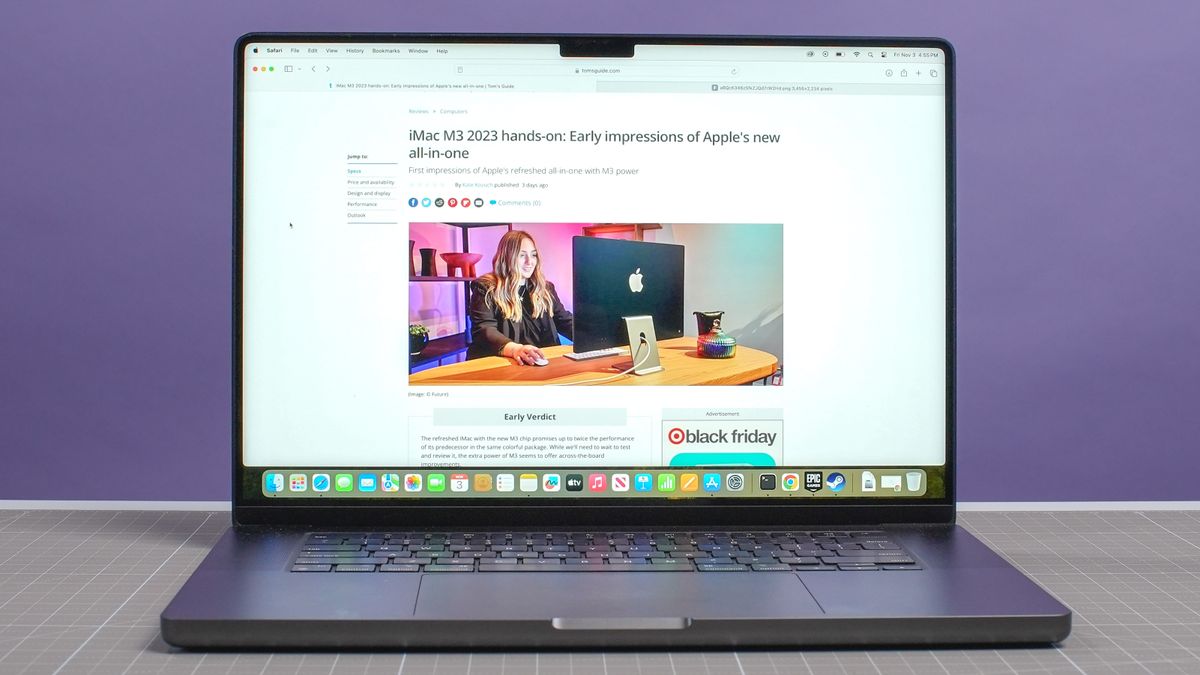
(Image credit: Tom’s Guide)
The latest MacBook Pros and iMac M3 come equipped with macOS Sonoma out of the box. As highlighted in our macOS Sonoma review, the current iteration of the operating system introduces subtle yet valuable features that enhance the overall Mac experience. These include desktop Widgets, Safari profiles, an upgraded Game Mode, improved video conferencing, and more.
While many new features offer minor cosmetic enhancements, such as video screensavers and animated Reactions for video calls, others like new Widgets and the ability to set up multiple profiles in Safari contribute to increased functionality. The introduction of Game Mode, which prioritizes foreground tasks and doubles the Bluetooth sampling rate for controllers, is another noteworthy addition.
Although none of macOS Sonoma’s new features are revolutionary, the emphasis on smaller updates enhances the utility of the applications you use, providing an overall more enjoyable experience when using macOS Sonoma.
MACBOOK PRO 16-INCH (M3 MAX, 2023) REVIEW: BATTERY LIFE AND HEAT
- Lasts for 17 hours and 11 minutes
- Doesn’t get very hot
The MacBook Pro 16-inch with the M2 Max, reviewed earlier this year, holds the record as the longest-lasting laptop we’ve ever reviewed, boasting an astonishing 18 hours and 56 minutes of endurance. While the updated M3 Max-driven model falls short of that impressive benchmark, it still outperforms the majority of other laptops in terms of battery life.
In the Tom’s Guide battery test, involving continuous web surfing at 150 nits of screen brightness, the new MacBook Pro 16-inch achieved an impressive 17 hours and 11 minutes. Although this is a reduction of nearly two hours compared to the previous model, a battery life of 17 hours remains exceptional and is unlikely to disappoint users.
| Header Cell – Column 0 | Time (min:sec) |
|---|---|
| MacBook Pro 16-inch (M3 Max) | 17:11 |
| MacBook Pro 16-inch (M2 Max) | 18:56 |
| MacBook Pro 16-inch (M1 Max) | 15:31 |
| Samsung Galaxy Book 3 Ultra | 10:01 |
| Dell XPS 15 OLED (2023) | 8:58 |
The new MacBook Pro 16-inch with the M3 Max chip continues to impress in terms of battery life, lasting longer than the 2021 MacBook Pro 16-inch with M1 Max, which managed 15 hours and 31 minutes. Windows laptops like the Dell XPS 15 OLED (8:58) and Samsung Book 3 Ultra (10:01) fall significantly short in comparison.
As for heat management, in our standard heat test, which involves running a heat gun over a device after streaming 15 minutes of full HD video, the MacBook Pro 16-inch exhibited its hottest point on the underside near the center, peaking at 81 degrees Fahrenheit. With temperatures comfortably below 95 degrees, users should find it suitable for extended use on their laps without discomfort.
MACBOOK PRO 16-INCH (M3 MAX, 2023) REVIEW: KEYBOARD, TOUCHPAD AND WEBCAM
- Roomy keyboard and responsive touchpad
- Great 1080p webcam

(Image credit: Tom’s Guide)
The capacious keyboard with its snappy and responsive keys continues to be a standout feature, contributing to the overall positive typing experience on the new 16-inch MacBook Pro. The keyboard’s spacious layout, catering to larger hands and forceful keystrokes, remains comfortable. While a bit more key resistance might be preferred, the keyboard retains its appeal due to its overall comfort during extended typing sessions.
The generously-sized touchpad is another highlight, featuring a smooth surface that facilitates easy gliding of fingers. It consistently registers gestures and clicks accurately, and despite its expansive size, users won’t find themselves accidentally touching it while typing. Although some users may prefer using an external mouse, the 16-inch MacBook Pro’s touchpad performs exceptionally well.
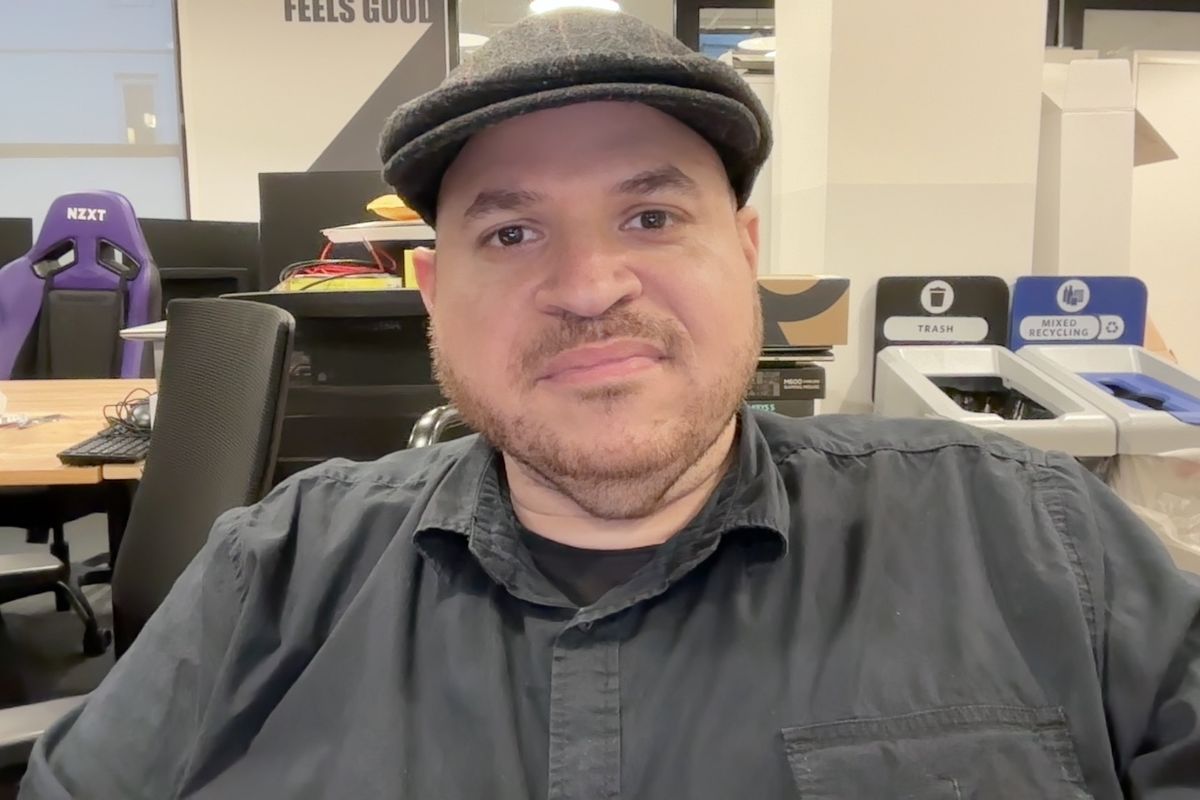
(Image credit: Tom’s Guide)
Source: Tom’s Guide



