Trade in Asus Zenbook 15 OLED (2023)

(Image credit: Future / Alex Cox)
ASUS ZENBOOK 15 OLED (2023): TWO-MINUTE REVIEW
Asus’ 2023 take on the Zenbook 15 is hard to hate, even though it comes a hair’s width away from being great in so many departments. As a cohesive whole, it’s a highly credible laptop – one which looks fantastic, runs incredibly fast, stays cool under pressure, and does more with integrated graphics than we might have expected.
It could have been one of the best Ultrabooks out there and might even reach our coveted best laptops list – so bear that in mind while we contrast the good with our list of minor gripes.
The 120Hz OLED screen is absolutely fantastic – but OLED comes with a heavy battery cost, one the Asus Zenbook 15 UM3504 isn’t necessarily ready to pay. Just over six hours isn’t quite there. The chassis, in our review model a fetching deep blue, looks gorgeous, but it’s been given an inconsistent-feeling keyboard with slightly iffy backlighting. The speakers are boomy but hamstrung by their down-firing direction; the ports are adequate, but a lack of RJ45 means you won’t be able to go without a dongle if you want maximum network speed; and the lack of a Kensington lock might make you think twice if you’re going truly portable.
If it’s not clear, we’re grumbling because the Asus Zenbook 15 OLED (2023) is just so, so close: its processing package, built around AMD’s new generation Ryzen 7 mobile CPU, is astonishingly good, and if you’re looking for a beautiful, sharp-screened machine that can handle being pushed without missing a beat, this is one of the best thin and light laptops to consider.
ASUS ZENBOOK 15 OLED (2023): PRICE & AVAILABILITY
- How much does it cost? £1,200 (around $1505 / AU$2270)
- When is it available? Available July 2023
- Where can you get it? As yet unclear; reviewed spec will be available in the UK
Context is everything, and the slightly spicy £1,200 (around $1505 / AU$2270) price of the Asus Zenbook 15 OLED (2023) feels more or less excessive depending on what you compare it against. It’s significantly cheaper, for example, than even the lowest-end MacBook Pro. Each has its own advantages, and if you don’t need every cycle of the M2 processor’s horsepower, the Ryzen 7 in here (and its arguably superior calibrated OLED display) will suffice.
It’s also much less spendy than a very similarly-specced version of Dell’s excellent XPS 13. The Zenbook 15 is larger and less thin, and if there’s any panel that can knock its OLED screen down a peg, it would be the far more dense and delightful display of Dell’s compact powerhouse – but whether the XPS is quite worth the extra cash is up for debate.
The problem is, the ultrabook space (if that’s still a term we’re using) is full of machines which, by sacrificing just a little in terms of specs, can offer an entirely decent experience for less money. Acer’s Swift Go 14, for example, can be had for a lot less – if you can put up with its less-than-great keyboard and somewhat uninspired design, that’s a way to save.
Bear in mind that we’re lucky enough to be reviewing this before its official release; this model of the Zenbook 15 UM3504 will be available in the UK through Scan on 21st July 2023, but we don’t yet know of availability elsewhere.
- Price score: 4 / 5
ASUS ZENBOOK 15 OLED (2023): SPECS
As we write, it’s early days for the Asus Zenbook 15 OLED (2023). Annoyingly so: We know of one specific SKU, which is the model we’ve reviewed here, and we know that Asus has haphazardly listed a host of other specs on its product page, but we don’t know the combinations that they’ll be applied in.
So let’s talk them through. There’s another CPU in the line, a 6-core, 12-thread Ryzen 5 7535U which should come in a little cheaper. There’s also a second screen option, a somewhat less flashy FHD IPS panel running at 60Hz, which will cut a slice through the price. This might come with 8GB LPDDR5, or it might come with 32GB. There’s a 1TB storage option, too.
| Component | Review unit |
|---|---|
| Price | £1,200 (around $1505 / AU$2270) |
| CPU | AMD Ryzen 7 7735U Mobile Processor (8-core/16-thread, 16MB cache, up to 4.8 GHz max boost) |
| GPU | AMD Radeon integrated graphics |
| RAM | 16GB LPDDR5 |
| Storage | 512GB M.2 NVMe PCIe 4.0 SSD |
| Screen | 15.6-inch, 2.8K (2880 x 1620) 16:9 OLED (0.2ms response time, 120Hz refresh rate, 400 nits, 600 nits HDR peak brightness, 100% DCI-P3 color gamut) |
| Ports | 1x USB 3.2 Gen 1 Type-A, 1x USB 3.2 Gen 2 Type-C, 1x USB 4.0 Gen 3 Type-C, 1x HDMI 2.1, combo audio jack |
| Wireless | Wi-Fi 6e (802.11ax), Bluetooth 5.3 |
| Camera | 1080p HD webcam with IR |
| Weight | 3.09 lbs (1.4kg) |
| Dimensions | 13.97″ x 8.92″ x 0.59″ ~ 0.62″ (35.48 x 22.66 x 1.49 ~ 1.58 cm) |
Quite how these options will be applied is as yet unclear; we’d absolutely expect a cut-back version with that IPS panel and a Ryzen 5, as well as a full-spec SKU offering extra storage and RAM – there’s plenty of scope for a full range in either colour.
We are Tradelectronics, licensed second-hand electronics dealer located in Sydney CBD, experts in trading used laptops, old cameras & lens, and used mobile phones. Fast, Reliable & We Pay More! Get a free quote on your favourite WhatsApp, Facebook, SMS & Email, instant reply!
| Click icon for WhatsApp Quote | Click icon for facebook Quote |
 |
 |
- We are open from Mon – Sat 12pm – 7pm
- Get your free quote from WhatsApp and Messenger are highly recommended, we can guide you through in finding the accurate specs for your laptops, cameras & lens, mobile phones as well. As such we can provide a more precise quote for you.

(Image credit: Future / Alex Cox)
ASUS ZENBOOK 15 OLED (2023): DESIGN
- A lovely, unique chassis colour
- Stiff and well-built hardware
- Keyboard is a disappointment
Dark elegance is the order of the day. Our review model of the Asus Zenbook 15 OLED (2023), excitingly, was the version with Asus’ deep black-blue chassis (slightly pretentiously dubbed ‘ponder blue’), though there’s a more conventional matte silver (er, ‘basalt grey’) model available if you’re less adventurous.
It’s quite gorgeous, for the most part, a slimline form made of anodised aluminium that quite enjoys highlighting a fingerprint, with a fancy spot-gloss pinstripe design on the lid based around Asus’ monogram logo. We’d have quite liked to have checked out the company’s water-treated ‘plasma ceramic aluminium’, which sounds like it’ll make for a toughened and unique texture, but that’s exclusive to the lid of the grey version.
There’s some tricksy tapering to the base to add to the impression of thinness – and what laptop doesn’t trim a corner or four – but even without it the Zenbook 15 would carry around a skinny frame. Weight-wise, however, we call the slightest of fouls. Asus bills the Zenbook 15 as ‘light’, and a 1.4kg but in the hand it’s much more on the medium end of the scale. It’s dense. Not something that’ll trouble your shoulders too much if it’s in your backpack, and we’ll take its stiff chassis and mostly wiggle-proof screen lid over a more flimsy example every time, but don’t buy this thinking it’s feather-light.
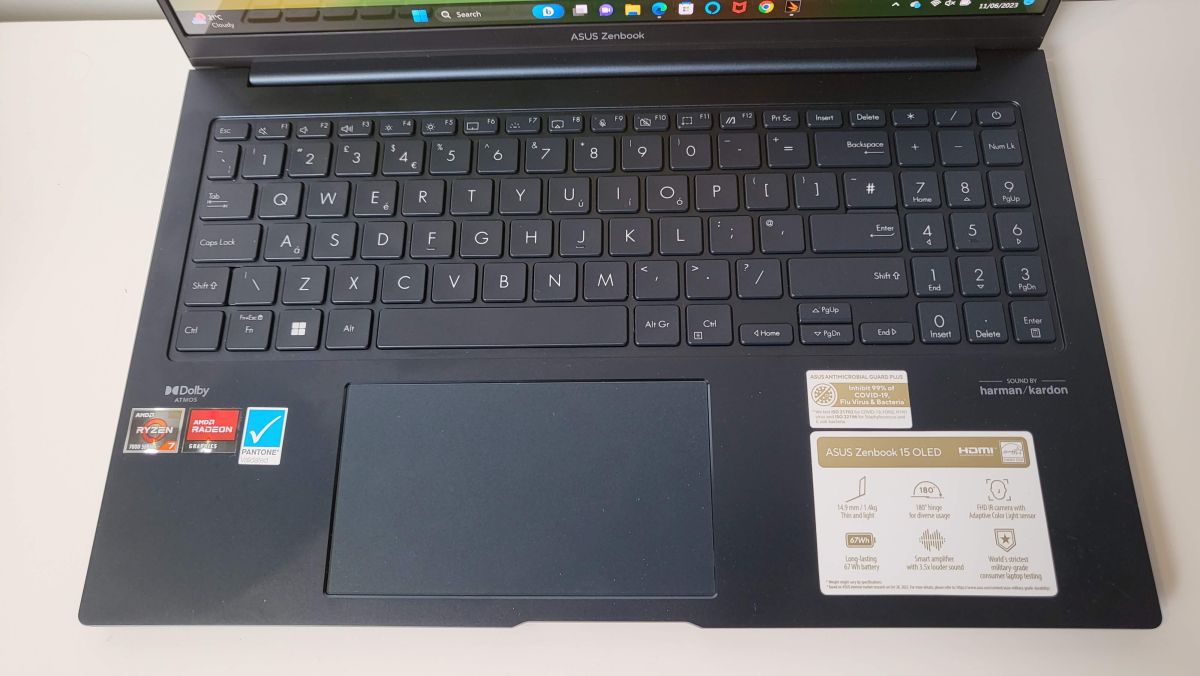
(Image credit: Future / Alex Cox)
Asus has managed to pack the Zenbook 15’s OLED screen into an impressively tight space, leaving it minimal bezels even along the top edge, where a Windows Hello-compatible hi-res camera and depth sensor sit. The single hinge is strong enough to prevent most wobble, but yields adequately to allow itself to be opened one-handed.
While a gigantic trackpad is always welcome, and Asus has done well to push it slightly off-centre to compensate for the space taken up by the number pad, the pad on our review unit exhibited a loose wobble when we used the Zenbook 15 on a lap – though it remained solid when desk-based.
The keyboard isn’t very impressive. It feels inconsistent between rows, requiring a lighter press (and giving lesser feedback) on the number row than it does on the third, and the general tinny rattle of the keys isn’t satisfying at all. Not that it’s not functional, you understand, but this isn’t a luxury typing surface by any means. The angle of its backlighting is also just slightly off and tends to shine in one’s eyes when viewing the Zenbook 15 from a reasonable angle.
At least we’re not short on ports. Well, there are more here than on certain competitors, but it still manages to feel slightly lacking. One full-sized USB Type-A port sits on the left, and that’s it. On the right, though, live a pair of Type-C ports (one of which you’ll need to put on charging duty, as there’s no dedicated charger) as well as an HDMI output and an audio multi-jack. Strangely for a machine which seems to have significant business potential, there’s no void for a Kensington lock, and no built-in Ethernet either.
- Design score: 4 / 5
ASUS ZENBOOK 15 OLED (2023): PERFORMANCE
- 7th-gen Ryzen 7 is a supreme processor
- Integrated graphics have plenty of power
- 90Hz OLED panel is excellent
Here’s how the Asus Zenbook 15 OLED (2023) performed in our suite of benchmark tests:
3DMark: Night Raid: 23258; Fire Strike: 6828; Time Spy: 2343
GeekBench 6: 1886 (single-core); 6915 (multi-core)
CrossMark: Overall: 1176 Productivity: 1254 Creativity: 1157 Responsiveness: 1018
Sid Meier’s Civilization VI: Gathering Storm: 49.21 fps
PCMark 10 Battery Life: 6 hours and 37 minutes
Techradar battery test: 5 hours and 48 minutes
As you would expect from an OLED panel, the Asus Zenbook 15 OLED (2023)’s screen is absolutely stunning. It’s rich in colour, densely packed with pixels, and bright enough to burn through all but the brightest sunlight – though its glossy frontage (despite an anti-glare coating) doesn’t fare too well against light sources which might happen to be behind you. We’re even slightly more convinced by Asus’ claim that its 180-degree hinge is meant for collaboration, given that OLED offers an essentially infinite viewing angle.
Every monitor test passed with flying colours. Driven at 120Hz, it’s nimble enough to grind through just about anything. Movies look spectacular, particularly with the brightness and colour balance auto-adapting to a dark room, and Pantone validation suggests those lurid colours are not just a treat for the eyes: they’re what you’re supposed to be seeing. If you’re sticking with Windows over macOS, this deserves a place amongst the best laptops for photo editing.

(Image credit: Future / Alex Cox)
It has the power to back up creative pursuits, too. Yes, 16GB RAM isn’t a top-line loadout, but the extra benefit of 32GB isn’t necessarily strong enough to warrant the cost of an upgrade. 3D creatives (or those looking to game) likely won’t appreciate the Radeon integrated graphics in the same way as they would a discrete GPU package, but this isn’t the awful on-board pixel shifting of yore, by any means. AMD has made Radeon (whisper it) quite good, and we don’t find the lack of a super-powered GPU any kind of concern in a machine like this, particularly considering the altogether decent benchmark scores.
What the Zenbook 15 proves is that the 7000 series of AMD’s mobile Ryzen processors is a return to form and (pretty much) every bit the next-gen processor that AMD had blustered it up to be.
The octa-core Ryzen 7 7735U here flies through synthetic tests, and while the raw numbers might be lower than certain 13th-gen Intel processors, it feels unshakably smooth in desktop use and runs remarkably cool. There’s fan noise, certainly, but it’s minimal, and the usual CPU hot spot is all but undetectable. Really impressive stuff, particularly considering the sheer amount of junk that came pre-installed on our review unit.
Just sitting idle, the Zenbook 15 was running an astonishing 85 background processes. A few of these can be attributed to AMD and Realtek, and there’s the usual swathe of Windows processes, but Asus’ own (potentially unnecessary?) packages made up 13 of them, and McAfee’s (almost definitely unnecessary) suite swallowed up a massive 17. 34% of that 16GB total was swallowed up with, for all intents and purposes, absolutely nothing. It’s a small complaint because you can clean that stuff up, but we’d rather not have to.
We should also point out that our review unit, even fully loaded with the latest drivers and Windows updates, had a few stability issues; we encountered blue screen errors several times in testing, which we will charitably attribute to the hardware being pre-release when we had our hands on it.
A final note on the speakers which, for all their Harman/Kardon tuning and Dolby Atmos compatibility, are going to be a matter of taste. They’re loud, and a fair heap of bottom end is available, which reverberates through the whole machine, along with some crispy highs. In the context of a laptop with down-firing drivers, they stand up – but that context does mean their output is warped by being forced through a small slit between the chassis and the desk. If you’re attuned to picking out that telltale squished sound, they’ll bug you endlessly.
- Performance score: 4.5 / 5
ASUS ZENBOOK 15 OLED (2023): BATTERY
- Expect somewhere in the region of 6 hours, which isn’t enough
- At least it charges fast
OLED’s big trade-off over LCD tends to be its increased power draw, so we’d vaguely expected a disappointing result going in. That’s what we got – the PC Mark battery life test showed that the capacity here is closer to that of a gas-guzzling gaming laptop than a sleek ultrabook. It’s not unworkable by any means, but just over six hours means you’ll need to reach for a charger before the end of the workday. We weren’t convinced that PC Mark was giving an accurate result. And it wasn’t, in a way: looping a 4K movie saw the battery do even worse, dropping out at under the six-hour mark.
Given the results of the (admittedly smaller) OLED-toting Zenbook S 13, we’re not entirely sure that OLED is the culprit here since the Zenbook S 13 managed to hang on for almost twice as long under the same test conditions. Could it be that the newest Ryzen 7 is a huge power draw? We’ll await further machines to find out.
On the other side of the coin, though, this is amongst the fastest-charging laptops we’ve ever come across, so getting back up and running with a full quotient of juice doesn’t take long.
- Battery score: 2 / 5
SHOULD YOU BUY THE ASUS ZENBOOK 15 OLED (2023)?
| Attributes | Notes | Rating |
|---|---|---|
| Price | Well, it’s not cheap, but it’s cheaper than some – and if you’re looking for a Windows alternative to a MacBook this looks like a real bargain. | 4 / 5 |
| Design | The Asus Zenbook 15 OLED is utterly beautiful, particularly in this fetching blue hue – it’s just a shame that certain aspects are more rickety than they should be. | 4 / 5 |
| Performance | The 7th-gen Ryzen 7 is powerful and runs super-cool, with surprising graphics power behind it – only the speakers ring out as a negative. | 4.5 / 5 |
| Battery | We don’t exactly know why, but the battery life on our review model was quite poor – here’s hoping it was a driver issue or something benign… | 2 / 5 |
| Average rating | That number is a reflection not of the Zenbook 15’s excellent whole, but of its slightly rough edges – if you’re slightly more forgiving than us, write in your own scores. | 3.6 / 5 |
Buy it if…
Don’t buy it if…
ASUS ZENBOOK 15 OLED (2023): ALSO CONSIDER
If our Asus Zenbook 15 OLED (2023) review has you considering other options, here are two laptops to consider…
| Asus Zenbook 15 OLED (2023) | Apple MacBook Air 15-inch (2023) | Asus Zenbook S OLED 2023 | |
|---|---|---|---|
| Price: | £1,200 (around $1505 / AU$2270) | $1,299 / £1,399 / AU$2,199 | $1,399.99 / £1,499.99 / AU$2,099 |
| CPU | AMD Ryzen 7 7735U | Apple M2 (8-core) | 13th-Gen Intel Core i7-1355U |
| GPU | AMD Radeon integrated graphics | Integrated 10-core GPU | Intel Iris Xe Graphics |
| RAM | 16GB LPDDR5 | 8GB unified memory | 32GB LPDDR5 |
| Screen | 15.6-inch, 2.8K (2880 x 1620) 16:9 OLED (0.2ms response time, 120Hz refresh rate, 400 nits, 600 nits HDR peak brightness, 100% DCI-P3 color gamut) | 15.3-inch, 2880 x 1864 Liquid Retina display, 500 nits brightness, wide color P3 gamut | 13.3-inch, 16:10, 2.8K (2880 x 1800) aspect ratio ASUS Lumina OLED display |
| Storage | 512GB M.2 NVMe PCIe 4.0 SSD | 256GB SSD | 1TB M.2 NVMe SSD |
| Ports | 1x USB 3.2 Gen 1 Type-A, 1x USB 3.2 Gen 2 Type-C, 1x USB 4.0 Gen 3 Type-C, 1x HDMI 2.1, combo audio jack | 2x Thunderbolt 4 (USB-C), 3.5mm headphone jack, MagSafe 3 | 2x Thunderbolt 4 USB-C, 1 x USB 3.2 Gen 2 Type-A, 1 x HDMI 2.1, 1 x 3.5mm |
| Wireless | Wi-Fi 6e (802.11ax), Bluetooth 5.3 | Wi-Fi 6 (802.11ax), Bluetooth 5.3 | Wi-Fi 6e (802.11ax), Bluetooth 5.2 |
| Camera | 1080p HD webcam with IR | 1080p FaceTime HD webcam | 1080p FHD webcam with IR function |
| Weight | 3.09 lbs (1.4kg) | 3.3 lbs (1.51kg) | 2.2 lbs (1kg) |
| Dimensions | 13.97″ x 8.92″ x 0.59″ ~ 0.62″ (35.48 x 22.66 x 1.49 ~ 1.58 cm) | 13.40 x 9.35 x 0.45 inches (340 x 212 x 15.6mm) | 11.66 x 8.52 x 0.46 inches (296.2 x 216.3 x 10.9mm) |
If the Asus Zenbook 15 OLED (2023) has you considering other options, here are two more laptops to consider…
HOW I TESTED THE ASUS ZENBOOK 15 OLED (2023)
- Tested over the course of several weeks
- Used for office tasks, light gaming, media playback and relaxing
- Subject to the TechRadar benchmark suite – and my own tests
I used the Asus Zenbook 15 OLED (2023) as my main machine over the course of a week, forcing myself to use its keyboard for writing and switching out my usual evening machine to use this to explore the internet and click through Slay The Spire for the nth time. I then hung on to it a little longer and infuriated my editors by delaying this review, as I performed more tests on its battery to ensure I was right about its staying power.
I tested this all around my office and home. I think it’s a great choice if it’s going to live mainly on a desk, perhaps being served by your favourite mechanical keyboard and mouse, and unplugged for limited times for occasional off-desk use. A road warrior machine this is not.
Despite my boyish good looks (!) I have reviewed, frankly, far too many laptops for a quarter of a century. It has made me appreciate the good ones, and notice those with serious foibles more acutely.
Source: Techradar



