Trade in Dell XPS 13 (2022)

(Image credit: Future)
DELL XPS 13 (2022): TWO MINUTE REVIEW
The Dell XPS 13 (2022) has huge shoes to fill, but while it does what it sets out to do very well, there are going to be those who are going to be sorely disappointed by some of the changes Dell makes to the XPS 13 (2022), and some of these are going to be absolute deal breakers.
But the XPS 13 (2022) deserves to be judged on its own merits, rather than solely in comparison to the Dell XPS 13 (Late 2020), this model’s immediate predecessor. This is especially the case since that model is arguably the best laptop in its class.
Still, while we’ll get around to weighing the XPS 13 (2022) objectively a bit later, it is important to acknowledge that the new Dell XPS 13 comes with a pedigree and that can’t be ignored. In this regard, the XPS 13 (2022) outperforms the model it’s replacing in some key areas, but it falls short in others. How you’re going to feel about the new XPS 13 is going to depend entirely on where your concerns fall between the two, whether or not some of these are entirely in Dell’s control.
What is in Dell’s control is the design of the XPS 13, and this is where most of the controversy is going to be. The Dell XPS 13 (2022) is a gorgeous laptop, through and through, from the thinness of its form to its featherweight portability and beautiful display. These come at a cost though, namely in terms of ports, and the two, solitary USB-C Thunderbolt 4 ports are going to mean you’ll have to juggle some dongles. Fortunately, Dell includes some of them with the laptop itself.
The biggest change though is the absence of the carbon fiber palm rests, which still remain on the Dell XPS 15 (2022) and Dell XPS 17 (2022), in favor of a more svelte aluminum keyboard deck. There is also the new color option, Umber (a bluish-purple), in addition to Sky, which is the standard silver color for the XPS laptop line.
The carbon fiber palm rests are one of the things about the last XPS 13 that we fell in love with, so we’re sorry to see them go, but on its merits, the keyboard is still spectacular to use.
The sound still sucks, but all of the best Ultrabooks have terrible audio, thanks to underpowered down-firing speakers. It’s the tradeoff you have to make for the form factor, so the XPS 13 was never going to break free of that fate.
Overall, the performance of the XPS 13 (2022) was excellent for everyday use and productivity work, making it one of the best thin and light laptops for professionals who find themselves constantly on the go. Unfortunately, this is also where we run into the XPS 13 (2022)’s major failing: battery life.
While the battery life on the new XPS 13 does last longer than most Intel Alder Lake-powered laptops, it is still a noticeable downgrade from the last XPS 13, which was Intel Evo certified. This, though, isn’t in Dell’s control as Alder Lake chips just guzzle the juice with wanton abandon and with no consideration of your needs or convenience. You’ll be getting close to all day battery life with the XPS 13 (2022), but it’s not the all-day-plus battery life some might be expecting from an XPS 13.
Still, the XPS 13 (2022) absolutely holds its own as an Ultrabook, and it does so at a price far below what came before it. Of all the Ultrabook we’ve tested this year, the XPS 13 (2022) is the closest competition to the new MacBook Air (M2, 2022) on the market right now, which is great for someone looking for an Air-like appeal from a Windows laptop.
Are some of us shaking our fists at Dell-shaped clouds over the redesign? Of course, but change is inevitable, and with a genuinely appealing design, the Dell XPS 13 (2022) shines just as bright as the rest of the XPS lineup, even if it blazes a different trail all its own.
We are Tradelectronics, licensed second-hand electronics dealer located in Sydney CBD, experts in trading used laptops, old cameras & lens, and used mobile phones. Fast, Reliable & We Pay More! Get a free quote on your favourite WhatsApp, Facebook, SMS & Email, instant reply!
| Click icon for WhatsApp Quote | Click icon for facebook Quote |
 |
 |
- We are open from Mon – Sat 12pm – 7pm
- Get your free quote from WhatsApp and Messenger are highly recommended, we can guide you through in finding the accurate specs for your laptops, cameras & lens, mobile phones as well. As such we can provide a more precise quote for you.
DELL XPS 13 (2022): PRICE AND AVAILABILITY

(Image credit: Future)
- How much does it cost? Starting at $899 / £854 / AU$1,898
- When is it out? It is available now
- Where can you get it? You can get it in the US, UK, and Australia
Here is the Dell XPS 13 (2022)configuration sent to TechRadar for review:
CPU: Intel Core i5-1230U
Graphics: Intel Iris Xe
RAM: 16GB LPDDR5
Screen: 13.4 FHD+ (1920 x 1200) InfinityEdge Non-Touch Anti-Glare 500-Nit Display
Storage: 512GB PCIe SSD
Ports: 2 x Thunderbolt 4
Connectivity: Wi-Fi 6E, Bluetooth 5.2
Camera: 720p at 30fps, no privacy shutter
Weight: 2.59 lb | 1.17 kg
Size (W x D x H): 11.63 x 7.85 x 0.55 in (295.4 x 199.4 x 13.99 mm)
Battery: 51WHr
The Dell XPS 13 (2022) – also called the Dell XPS 13 (9315) by some retailers – is available now in the US, UK, and Australia, starting at $899 / £854 / AU$1,898. The entry level configuration will get you an Intel Core i5-1230U with integrated Iris Xe graphics, 8GB LPDDR5 RAM, and a 500-nit, 13.4-inch, FHD+ (1920 x 1200p) display. In the US, the minimum storage option is 512GB SSD, while the UK and Australia start out with a 256GB SSD.
The best configuration will get you a Core i7-1250U with Iris Xe graphics, 32GB LPDDR5 RAM, 1TB PCIe SSD, and a 500-nit, 13.4-inch, FHD+ (1920 x 1200p) display with anti-reflective coating, and costs $1,549 / £1,754 / AU$3,441.
The configuration we tested was one step removed from entry level, with 16GB RAM rather than 8GB, and it costs $1,049 / £1,004 / AU$2,299.
This XPS 13 model is more oriented towards value rather than performance (which would be the Dell XPS 13 Plus), and so the processors aren’t powerful enough really to manage the kind of heavy duty workloads that would necessitate more than 16GB RAM or 512GB storage, and most people will do just fine with the starting configuration so few people will ever need to spend more than $1,000 / £1,000 / AU$2,000 to get one of the best Dell laptops on the market.
This is in stark contrast with the last XPS 13 model from late 2020, which had a starting price of $1,499 / £1,399 / AU$2,399. This is a substantial price cut for a laptop that will give you more or less the same level of performance.
Compared to the rest of the market, the XPS 13 (2022) is positioned squarely in the sweet spot in terms of price and performance. The other obvious comparison to make is with the MacBook Air. Compared to the MacBook Air with M1 from 2020, the Dell XPS 13 is very competitive, matching the MacBook Air on price, though it won’t get you nearly as much battery life. The new MacBook Air with M2, however, is more expensive, and while its performance is outstanding, it still doesn’t blow the XPS 13 out of the water beyond having better battery life.
All told, the Dell XPS 13 (2022) is one of the best, if not the best, value on the market among the best Windows laptops, and other than a few of the best Chromebooks out there, there is little that can really compete with the XPS 13 (2022) on this front.
- Value: 5 / 5
DELL XPS 13 (2022): DESIGN
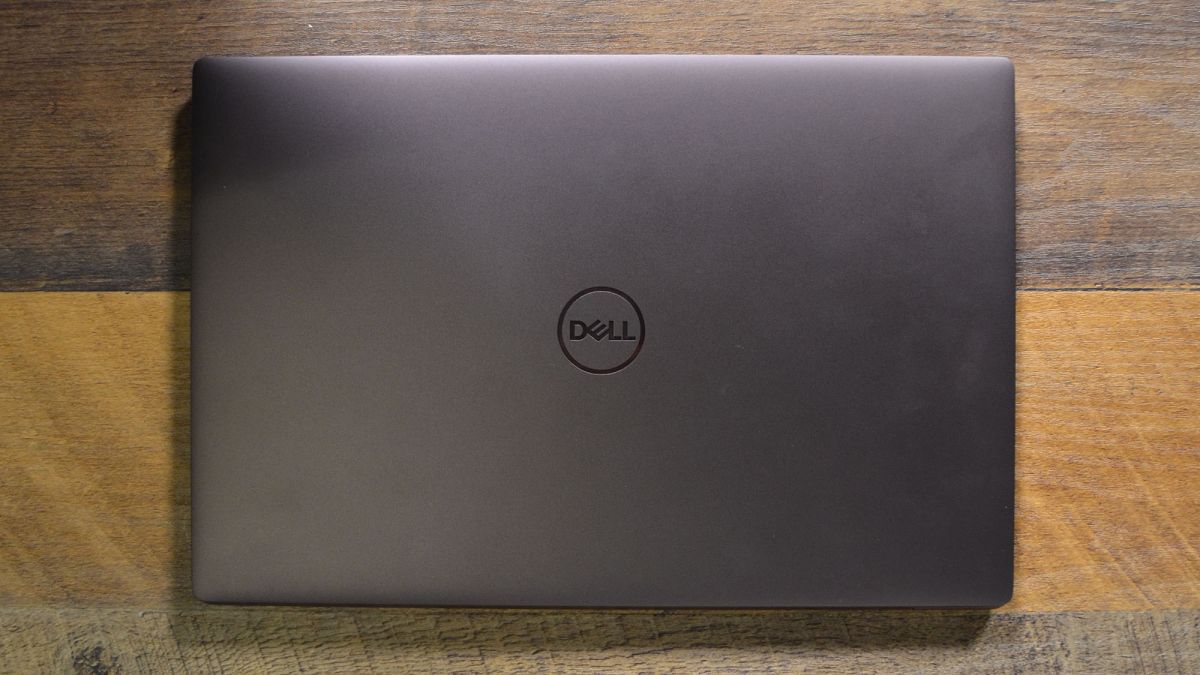
(Image credit: Future)
- Redesigned for 2022, like it or not
- Beautiful display
- Serious lack of ports
The Dell XPS 13 (2022) is going to split the entire tech reviewer community in two over its design, with defenders and haters making valid points on each side. But consumers don’t buy a new laptop every 18 months, so for everyone else, this is still an absolutely gorgeous laptop, though there are some functional issues that will be a problem for many.
First, the XPS 13 is very lightweight, and its slim dimensions make it an easy laptop to toss in a bag as you head out the door. The exterior is little changed from its predecessor and features the XPS line’s brushed aluminum chassis, with the biggest change being the option to get it in a purplish-blue color option, Umber.
Opening it up, however, and the redesigned interior removes the carbon fiber keyboard palm rest and replaces it with a sleek aluminum that let the hands glide over its surface with ease. The keys and trackpad are also well positioned and spaced to allow for fluid and comfortable typing, even for many hours at a time.
The display is a full HD+, meaning its a 1920 x 1200p resolution at the 16:10 aspect ratio, and it can get as bright as 500 nits. It’s not an OLED display, so it’s not going to have the kind of vibrant colors that you get with the Asus ZenBook S 13 OLED, but it is more than clear enough to see everything you need to see at this size.
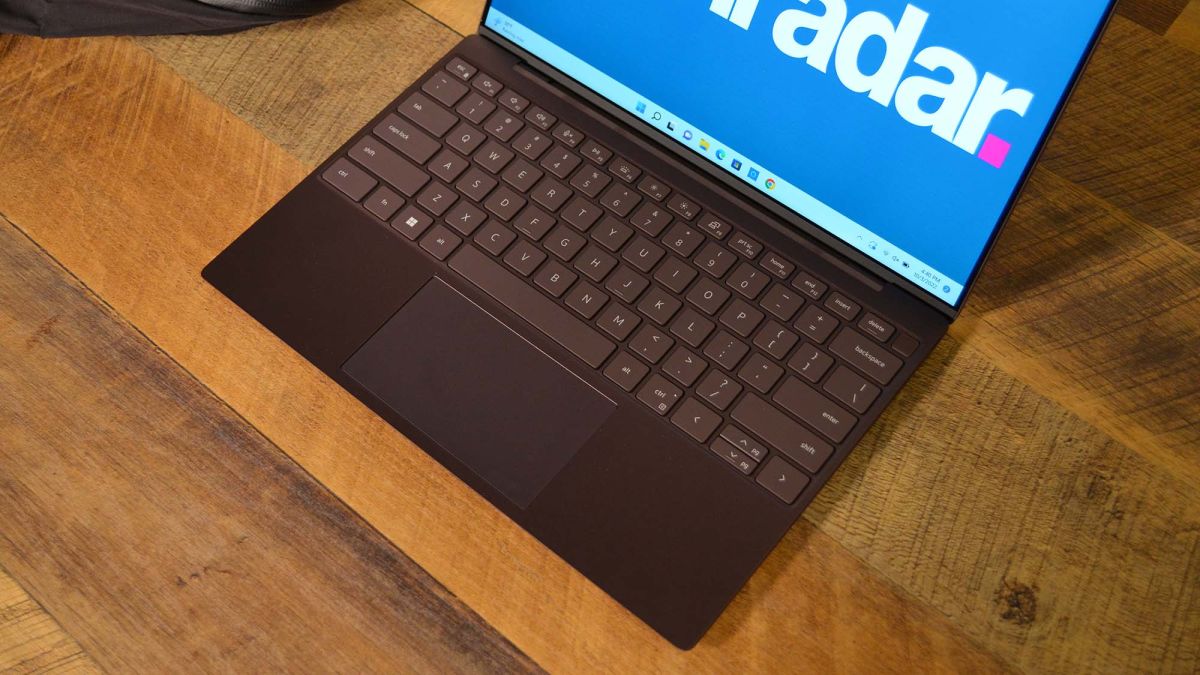
(Image credit: Future)
The down-firing speakers are audible, but they will hardly fill a room, even if you have it sitting on a hardwood desk. The 16:10 display is beautiful and very easy to work with, though a 13-inch laptop is not nearly big enough to be using multiple windows at once.
The webcam is the basic 720p@30fps that you see on nearly every other ultrabook on the market, so don’t expect much from its image quality. One thing that is lacking is a privacy shutter for the webcam, something many of the best HP laptops and best Lenovo laptops have featured for a long time now. Dell really does need to get with the program on this, in our opinion.
Finally, the biggest issue with the XPS 13 (2022) is the derth of ports. There are just two Thunderbolt 4 ports, that’s it. While both are capable of charging the laptop, having it plugged in means that you’re now down to a single USB-C port, so any peripherals you have with you either have to be triaged for the most important one, or you’re going to need a dock for more than two items.
And since they’re USB-C ports, any USB-A or other types of input will need a converting dongle to work. Dell includes a couple in the box with the XPS 13, a USB-A to USB-C and a 3.5mm audio jack to USB-C, but you’ll likely need more, which can really cut into the laptop’s portability.
- Design: 4 / 5
DELL XPS 13 (2022): PERFORMANCE

(Image credit: Future)
- Solid productivity and general use performance
- Not so hot on the gaming side of things
Here is how the Dell XPS 13 (2022)performed in our suite of benchmark tests:
Cinebench R23 Multi-core: 5,478
3DMark Time Spy: 1,068; Fire Strike: 3,100; Night Raid: 10,272
GeekBench 5: 1,629 (single-core); 6,546 (multi-core)
PCMark 10 (Home Test): 4,324
PCMark 10 Battery Life: 7:31
Battery Life (TechRadar movie test): 9:17
The Dell XPS 13 (2022) is designed to be an affordable, ultraportable laptop that can do what most people need it to do: some web browsing, video streaming, and maybe messing around with a couple of spreadsheets for work or writing reports on an airplane.
It does all of these very well, and it has decent enough processor benchmark scores for a laptop priced as it is. The biggest problem you’ll find is if you try to run any resource-heavy apps on the XPS 13, such as Adobe Premiere Pro, Blender, and Photoshop.
On these points, it will be able to complete most tasks, but expect it to take a lot longer than it would on a more professional workstation like the MacBook Pro 13-inch (M2, 2022), if it finishes them at all and doesn’t simple stall or crash. This is a laptop for light to medium work at most, and the more you can use cloud apps like Google Docs and Google Sheets, the better.
We could also have run a number of games on it to see how they fared, but after the first test with Civilization VI, run on the lowest possible settings, scored a paltry 18 fps, we called it a day and spared the XPS 13 any more gaming embarrassment. A candidate for the best gaming laptop of the year, this is not.
Considering that you can get one of the best Chromebooks on the market and it will perform about as well on cloud-based apps, the performance of the Dell XPS 13 on its own might not be enough to justify the relative premium you’re pay for it. If all you’re going to be doing is running Google Chrome and listening to Spotify or watching Netflix, definitely consider saving yourself some serious money and give Chromebooks a look before you make the jump on a nearly $1,000 Windows laptop.
- Performance: 3 / 5
DELL XPS 13 (2022): BATTERY LIFE
- Not great, but decent enough for an Alder Lake laptop
- Charges from 0% to full in about two hours
The battery life on the Dell XPS 13 (2022) is not great, if we compare it to its predecessor. On our PCMark 10 battery test, it lasted on average about seven hours and 31 minutes. It did better on our looped video test, managing an average nine hours and eight minutes.
The XPS 13 (late 2020) managed a battery life of nearly 12 hours, so the XPS 13 (2022) has definitely regressed in this regard, but that has been the case with Alder Lake laptops across the board. They just consume too much power and we’ve seen many ultrabooks last between six to seven hours on average, so the XPS 13 (2022) is at least ahead of its competition on that front.
- Battery Life: 3.5 / 5
DELL XPS 13 (2022): REPORT CARD
| Value | With a very compelling starting price, the XPS 13 (2022) offers one of the best values on the market for an Ultrabook | 5 / 5 |
| Design | While the new design is going to evoke strong feelings from XPS 13 fans, the laptop is objectively beautiful in its own right. | 4 / 5 |
| Performance | The XPS 13 (2022) is built with value and portability in mind, and so performance beyond everyday tasks and light to medium productivity work suffers as a result. | 3 / 5 |
| Battery Life | While not the worst battery life among this generation of Ultrabooks, it is a major step back from its predecessor’s solidly all-day battery life. | 3.5 / 5 |
| Total | While not without fault or controversy, the Dell XPS 13 (2022) is a very solid value for most people out there. | 3.9 / 5 |
SHOULD YOU BUY A DELL XPS 13 (2022)?

(Image credit: Future)
Buy it if…
Don’t buy it if…
ALSO CONSIDER
Source: Techradar






