Trade in MSI Summit E13 Flip Evo

(Image credit: Future)
Two-minute review
The Summit E13 Flip Evo is a ludicrously long name for a laptop, but naming conventions are about as silly as this splendid 2-in-1 device gets – while typically known for its gaming optimized machines, MSI is deadly serious about its latest foray into the world of professional business laptops.
You might be forgiven for mistaking the Summit E13 Flip Evo for a very similar device, the HP Spectre X360 13, and this certainly looks to be a situation where imitation is the best form of flattery. Both have a near-identical chassis design, but there are a few notable differences that we will get into later that could sway you on either side of these two options if you were stuck between them.
The MSI Summit E13 Flip Evo is equipped with an 11th generation Intel i7 CPU and has a handful of different variations to memory and storage to choose from, just enough to be customized to your needs without providing an overwhelming amount of options. This likely won’t be a great first choice for gamers or content creators in graphically demanding careers thanks to the Intel Iris Xe Graphics, but it’s more than enough to cope with programs like Adobe Photoshop.
We are Tradelectronics, licensed second-hand electronics dealer located in Sydney CBD, experts in trading used laptops, old cameras & lens, and used mobile phones. Fast, Reliable & We Pay More! Get a free quote on your favourite WhatsApp, Facebook, SMS & Email, instant reply!
| Click icon for WhatsApp Quote | Click icon for facebook Quote |
 |
 |
- We are open from Mon – Sat 12pm – 7pm
- Get your free quote from WhatsApp and Messenger are highly recommended, we can guide you through in finding the accurate specs for your laptops, cameras & lens, mobile phones as well. As such we can provide a more precise quote for you.

(Image credit: Future)
It’s a little bit heavier than some of the other 2-in-1 laptops on the market at 2.9lbs but not noticeably so. That additional weight may be the cause of an annoying issue with the display hinge however, as there’s a lack of consistency and stiffness that would keep the screen upright at a set angle. Picking the laptop up too quickly results in the display flopping downwards, which could lead to a device-breaking accident in the long run if you’re not careful.
The tablet functionality of the MSI Summit E13 Flip Evo is where it really shines though, and despite feeling a little bulky at times, we found that the combination of a 16:10 ratio display and a responsive, high-quality stylus made note-taking, sketching and graphical design work a very pleasant experience. For creatives like architects or designers looking to minimalize their traveling kit, the MSI Summit E13 Flip Evo is more than up for the task, reducing the need to carry additional tech like a graphic s drawing tablet.
In all, the MSI Summit E13 Flip Evo is a great 2-in-1 device, but it might struggle on the market when stacked up against other products thanks to its hefty price tag, which often feels excessive for what you get. Had it been priced at around $1,300 then this would feel like a fantastic buy, but the base model asking price of almost $1,600 is too steep for what else you could get at a similar price on the market, such as a beefy gaming laptop which could better serve creatives and gamers alike.
Price and availability
The entry-level model we reviewed retails for $1,599 / £1,299 / around AU$2,550, which places it on the pricey side for a 2-in-1 business laptop. You can increase the internal storage from 512MB to a 1TB SSD and bump the RAM to 32GB for $1,899 (around £1,379 / AU$2,620) though it’s hard to pin down fixed prices as various configurations that are readily available for purchase vary from region to region – a 16GB, 1TB storage version can be found in the UK selling for £1,499 for example, but we were unable to locate a retailer for the beefier 32GB RAM model.
It’s easy to find at least one configuration of the MSI Summit E13 Flip Evo on global websites like Amazon, having tested several regions for availability, so while you could easily go online and get one, you might not get much choice as to which version of the laptop is available to you.
At that price, we would expect a few features that are missing from the MSI Summit E13 Flip Evo, but that certainly doesn’t make it a poor product. If you have the cash to spend, it’s a great laptop, but be wary that unless you’re going to make use of all the features, you might be better investing elsewhere.
The base model M1 MacBook Air is available for $999 / £999 / AU$1,599 if you just need a laptop that can be used for both work and home, and the strikingly similar HP Spectre x360 (2021) can be found for $1,349 / £1,399 when equipped with an Intel Core i7 -1165G7 processor, 16GB of RAM and a 512GB SSD, so depending on where you are in the world, you could find HP to offer a nicer deal.

(Image credit: Future)
Design
As mentioned, the MSI Summit E13 Flip Evo is remarkably similar in design to HP’s Spectre x360, with an angular hinge and sharp, industrial-styled font for the branded logo emblazoned on the lid. This isn’t a bad thing – there’s only so much creative freedom you can get with a laptop, and the HP Spectre is a gorgeous device, but if you were looking for something with a really original look, you won’t find it here.
That said, there are two color options for the Summit E13 Flip Evo. The soft, not-quite-matte black with copper accents is a great look, though fingerprints are an immediate issue if that kind of thing bothers you. If it does then you could opt for the all-white version which may fare better and sets it apart from many other devices available on the market right now, though you’re losing the copper accents in favor of a muted brushed aluminum look on that theme.
It has a 16:10 ratio, something that the HP Spectre x360 lacks, and is a real selling point for why you might opt for MSI’s offering instead. Dubbed as the ‘Golden Ratio’ (and mentioned multiple times across the device, from a large sticker near the keyboard to the default desktop background), this taller display ratio is beloved by many for better productivity and web browsing, allowing you to see more without scrolling.
The bezels for this display are, sadly, a little on the large side for our liking, but still a far cry from the chunkier bezels seen in older devices, and the touchscreen display isn’t any worse off for it. In fact, those larger bezels can help prevent you from selecting into anything while maneuvering the display around.
The pen stylus that comes with the MSI Summit E13 Flip Evo is similar in appearance to those used with Microsoft Surface devices rather than a rounded Apple Pencil or a chunkier stylus used with graphics drawing tablets. Using the pen is pleasant and proves to be very smooth and responsive, which makes it great at any task you would do with a regular pen – you can highlight documents, take notes and even sketch in applications like Adobe Photoshop or Illustrator. Palm rejection is also top-notch so you shouldn’t have any issues with the device picking up stray contact while using the stylus.
A caveat to that is that the display is sRGB rather than full Adobe RGB and lacks color accuracy, which is disappointing for a device in this price range, especially one that would be such a great option for content creators looking for a portable machine. This doesn’t mean the display is bad by any stretch though, we found it perfectly adequate for most tasks, but it does feel like you’re not getting much value for your money.

(Image credit: Future)
A slight nuisance is that the stylus charges via a USB-C cable rather than a wireless charging option like the Apple Pencil, despite the MSI stylus fixing itself magnetically to the side of the device as you would with the Apple Pencil and iPad Pro. This magnetic connection is sufficient when the device is placed on a table, but not strong enough to keep the stylus from moving when placed into a bag or even folded and moved to a different location by hand so make sure you keep an eye on it.
It’s still a great stylus regardless of the annoying charging system, and pairing it with the Summit E13 Flip Evo is fast and painless, and the charge level of the pen is clearly displayed when paired to keep you aware of how long you have between charges.
Thankfully, you can use the same USB-C charger on the stylus as you can with the Summit E13 Flip Evo itself, and it has ports-a-plenty for anyone sick of slim devices forcing users to use dongles.
Along the left side of the Summit, you’ll find three USB ports, two of which are USB4 Type-C connectors with Thunderbolt 4 capability which accept the 65W AC adapter. The third is a rectangular USB 3.2 Type-A port., perfect for anyone using a mouse or external keyboard.
On the right side edge you’ll find a third USB-C port (USB 3.2 only, not Thunderbolt), a manual webcam ‘kill switch’, an SD card reader and a traditional audio jack.
This is a fantastic array of ports on a modern laptop for working professionals or students. You’re also getting Intel Wi-Fi 6E connectivity, capable of delivering 6GHz wirelessly, with the Summit E13 Flip Evo being one of the first devices to include this new wireless tech.

(Image credit: Future)
You’re getting a few built-in security features that help to flavor the Summit E13 Flip Evo as a business-orientated device, all of which are pretty good. On top of the previously mention webcam switch, a fingerprint scanner can be located along the bottom right-hand side of the keyboard and that proved to be highly responsive, not failing to recognize our reviewer’s ID once while also preventing other non-recognized users from gaining access to the device.
The touchpad measures in at 4.7 x 2.4-inches, and looks a little small but it works splendidly, with a pleasant surface texture to boot.
The keyboard is sadly where things start to feel a little disappointing again. While being perfectly serviceable, the keys feel soft and inconsistent, with some letters having a different sensation, and the base plate of the device flexes when you type aggressively which makes the device feel cheaply built.
It’s likely that the flexible plastic used in the chassis was selected purposely to save on weight, but other devices like the HP Spectre x360 have a more solid, metal chassis that has very little give when pressure is applied. Given the price of the MSI Summit E13 Flip Evo, a more solid or even metal chassis would have been appreciated.
Despite all this, the design overall is very classy and while it has a few nuisances, many of its features are well executed. Anyone who has fallen in love with the MSI Summit E13 Flip Evo on looks alone will likely find that these criticisms won’t affect user experience enough to avoid the device entirely.
Performance
Performance is where the MSI Summit E13 Flip Evo really starts to outshine some of its competitors. It scored better across our benchmarks than the latest HP Spectre x360 and goes toe to toe with the 2020 Dell XPS 13, proving itself as an impressive first model in this series from MSI.
Thanks to the 11th-gen Core i7 and Intel Iris Xe graphics, the MSI Summit E13 Flip Evo scored 1,517 in single-core and 5,368 in multi-core performance in Geekbench 5, and managed a respectable score of 2,001 in Cinebench R20.
In our PCMark 10 Home Test simulation, it scored 4,405 which puts it underneath the aforementioned rival products, but just barely, and it’s unlikely that many users will notice a significant drop in performance in a real-world situation. We used the Summit E13 Flip Evo for several days for both work and standard home activities like streaming shows on Disney+ and web browsing and can attest that the laptop is fast and reliable.
Thermals also proved to be of little issue, with the laptop cool enough to rest on a lap for extended hours, though the fans were keen to kick in at the vaguest mention of additional browsing tabs or a small spreadsheet which made working a noisy affair.

(Image credit: Future)
While not strictly a creative laptop given its specifications, we also ran Handbrake and Blender benchmarks. It fared better than expected, but anyone needing a portable workstation should look for something with more RAM and a dedicated GPU, especially if you’re doing VFX or video editing.
You can also play games on the MSI Summit E13 Flip Evo, but its GPU isn’t designed to deal with demanding AAA titles so bear that in mind and select your games accordingly. You’ll have little chance running something like Red Dead Redemption 2 at anything close to a playable level – trust us, we tried, and it managed around 18 frames-per-second on the lowest settings. Something like Stardew Valley or Graveyard keeper on the other hand isn’t as demanding and ran just fine, so pick your battles wisely.
Audio for the MSI Summit E13 Flip Evo is dependant on the two speakers that are located on the bottom of the device, and while it’s far from the nicest sounding laptop in the world, we’ve heard worse. There is a distinct lack of bass, and its easy to muffle the speakers if you’re working with the device on your lap but they make a decent job of providing clear audio for calls and watching media.
Webcam
The webcam on the MSI Summit E13 Flip Evo is far from groundbreaking, but cameras built into laptops rarely are. You’re getting 720p recording quality which is serviceable for Zoom calls, but if you’re planning on doing any formal presentations you’ll want to invest in a better webcam such as something from Logitech.
It does appear to struggle with lighting, which results in a great deal of background noise (that grainy effect that looks a little like static on an old TV), which indicates that the sensor is struggling, but even in a well-lit environment, the quality of the webcam is still comparatively poor when stacked against a dedicated alternative.
The built-in microphone also has some noise-canceling features built into it which workers fairly well, able to cut out a lot of low environmental noises like fans or wind outside, but again, you’ll fare better with a dedicated USB-Microphone if you’re wanting clearer audio.

(Image credit: Future)
Battery life
The battery life is sufficient to get through a working day, lasting 9 hours 13 minutes in our simulated workday benchmark and averaging between 8-9 hours in real-world conditions, though this is comparatively poor when compared to devices like the aforementioned HP Spectre x360 (12 hours, 52 minutes ) or the M1 MacBook Air (11 hours, 15 minutes).
MSI claims on its website that you can squeeze up to 20 hours of battery life from the Summit E13 Flip Evo, and frankly, that’s never going to happen. Our usage and tests didn’t indicate that typical everyday usage of the device would get you any further than the ten-hour mark, and as satisfactory as 9 hours 13 minutes is, achieving less than half of its claimed achievable battery life feels cheeky at best.
In all, the MSI Summit E13 Flip Evo is actually a great laptop, but its price point lets it down. That isn’t to say it’s a bad buy, and in fact, it shaped up to be a fantastic first effort in its category from a brand known more for gaming than workplace devices, but for almost $1,600 we would expect the few small complaints we had to be addressed when the next model is released.

(Image credit: Future)
Buy it if…
You want a powerful laptop for day-to-day use
The new 11th-generation mobile CPU from Intel means all your applications will run smoothly, and you can even get in a bit of light gaming at a push.
You want a stylish piece of kit
The MSI Summit E13 Flip Evo may look like the HP Spectre x360, but given that’s one of the best-looking devices on the market, we won’t complain.
You want some creative freedom
The MSI pen is a great addition and makes taking notes, sketching or highlighting documents a breeze. The responsive touch-screen is also fantastic when in tablet mode.
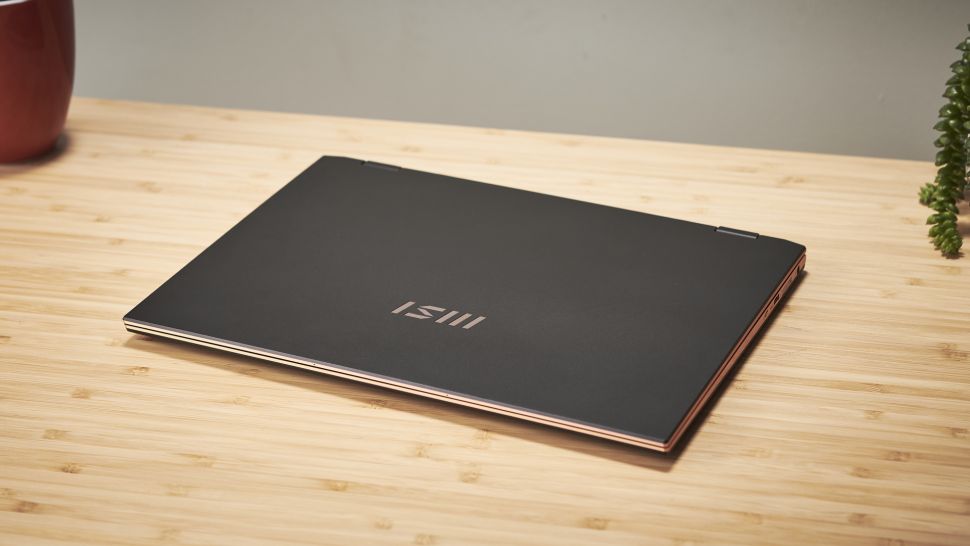
(Image credit: Future)
Don’t buy it if…
You’re on a budget
The MSI Summit E13 Flip Evo is a great laptop, but it’s far from cheap, and we think it’s overpriced for what you’re getting. There are cheaper products on the market with similar specifications if you can do without a few features.
You want a quiet laptop
The fans kick in a little bit too readily, which means this is a laptop that can get noisy in use. If you need something silent, consider the MacBook Air which has a fanless design.
You’re an audiophile
If you want spectacular sound quality, expect to use a set of headphones or a separate speaker. The speakers will do a well enough job for video calls, but the lack of bass and low volume will disappoint any music lovers.
Source: Techradar



