Trade in iPad

(Image credit: Tom’s Guide)
iPadOS 18 has officially launched for select iPads. If you’ve explored the public beta over the summer, you’ll already have a good sense of what to expect. For those installing iPadOS 18 for the first time, you’ll find a more customizable experience alongside some new Apple Intelligence features.
iPadOS 18 incorporates many features from iOS 18, including the ability to place app icons freely on the home grid to keep parts of the screen clear. Control Center has been revamped to allow you to add or remove controls from a gallery and place them on multiple pages. Additionally, a new floating tab bar complements the sidebar, providing more control over app management.
For iPad-specific features, one of the most notable additions is the Calculator app, now equipped with handwriting tools designed for the Apple Pencil. You can write math problems directly in the app and have the iPad solve them for you. This functionality extends to Notes as well, which now features a tool for cleaning up your handwriting.
While Apple Intelligence, Apple’s suite of AI tools, is not fully developed yet, it offers some promising capabilities. It can generate text and images, take actions across apps, and streamline everyday tasks, though it lacks many iPad-specific features at this stage.
So, is iPadOS 18 a major leap forward or just a minor update? Stay tuned for my full review to find out.
We are Tradelectronics, licensed second-hand electronics dealer located in Sydney CBD, experts in trading used laptops, old cameras & lens, and used mobile phones. Fast, Reliable & We Pay More! Get a free quote on your favourite WhatsApp, Facebook, SMS & Email, instant reply!
| Click icon for WhatsApp Quote | Click icon for facebook Quote |
 |
 |
- We are open from Mon – Sat 12pm – 7pm
- Get your free quote from WhatsApp and Messenger are highly recommended, we can guide you through in finding the accurate specs for your laptops, cameras & lens, mobile phones as well. As such we can provide a more precise quote for you.
IPADOS 18 REVIEW: SUPPORTED DEVICES
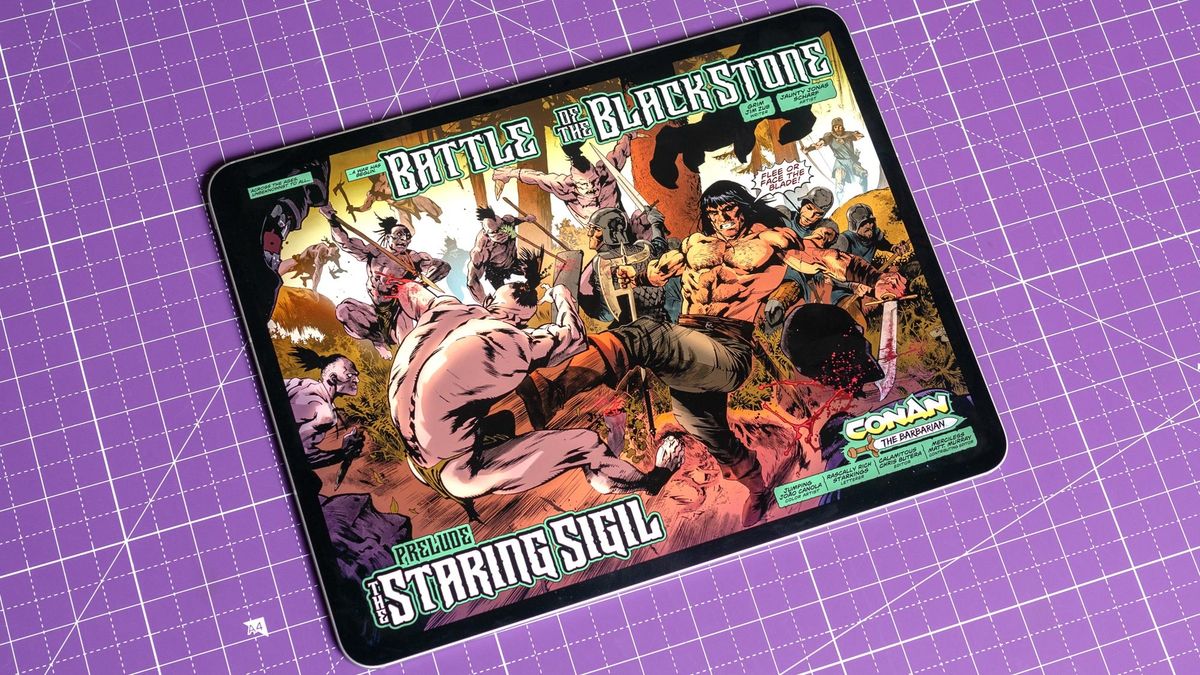
(Image credit: Tom’s Guide)
Here is a list of iPads compatible with iPadOS 18:
- iPad Pro (M4)
- iPad Pro 12.9-inch (3rd generation and later)
- iPad Pro 11-inch (1st generation and later)
- iPad Air (M2)
- iPad Air (3rd generation and later)
- iPad (7th generation and later)
- iPad mini (5th generation and later)
IPADOS 18 REVIEW: NEW FEATURES
Calculator app and Math Notes
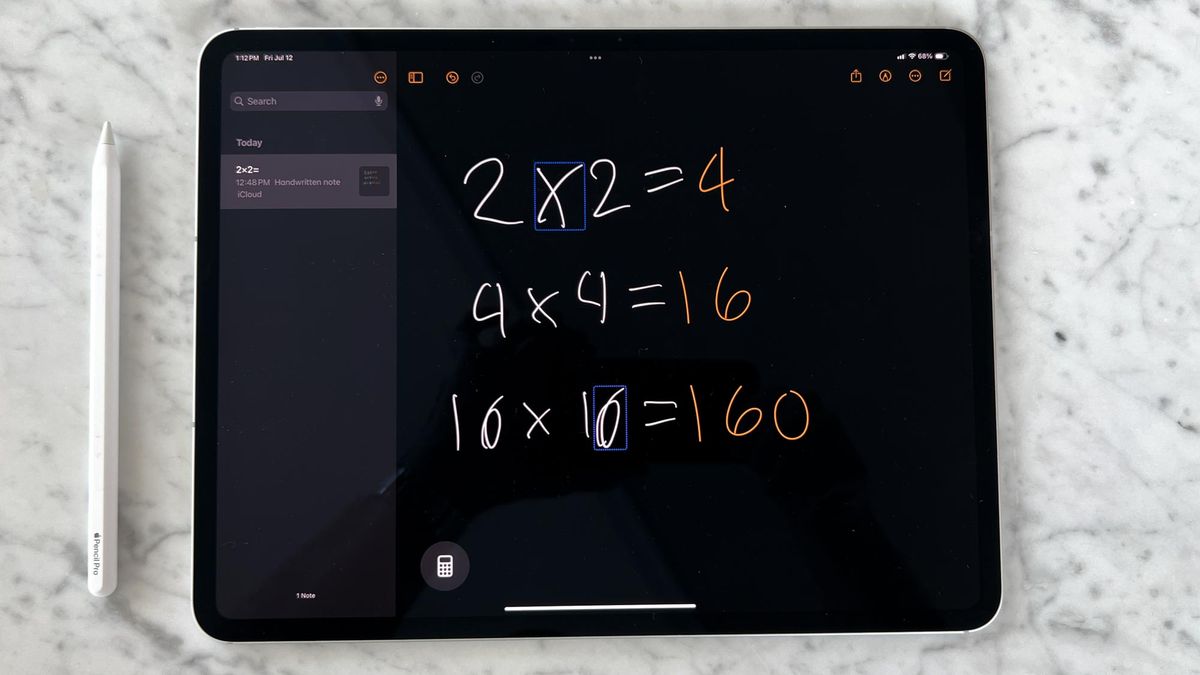
(Image credit: Tom’s Guide)
Apple’s Calculator app has finally made its debut on iPadOS 18, and it’s not just a scaled-up version of the iPhone and MacBook app. The new Math Notes feature significantly enhances its functionality.
With Math Notes, you can both type and write math problems directly in the Calculator app and see them solved instantly in your handwriting. This is particularly useful for studying math, as you can also assign values to variables to better understand new concepts. The app also supports creating budgets and more.
A standout feature is the new graphing capability. You can write or type complex equations and insert graphs with a single tap. The app allows you to overlay multiple equations on the same graph, helping you visualize how they interact.
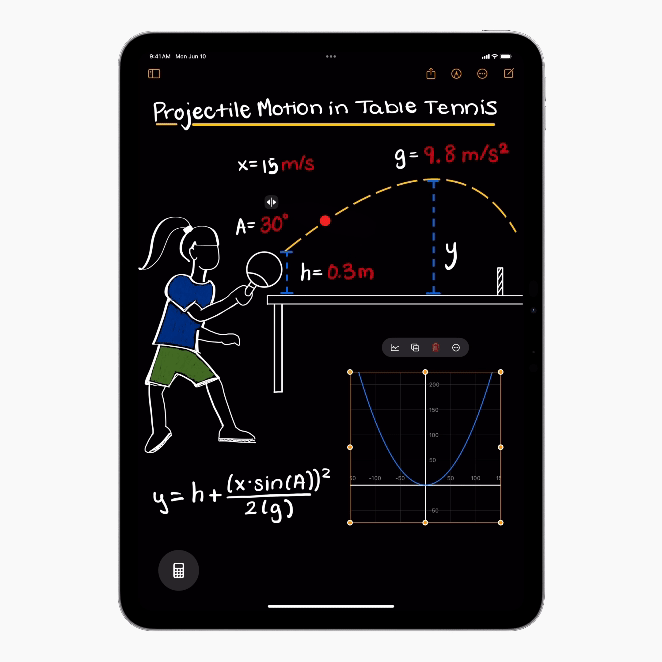
(Image credit: Apple)
Math Notes is also integrated into the Notes app, accessible through the new Math Notes folder. The updated Calculator app on iPadOS 18 supports viewing complete expressions before you finalize them and includes unit conversions for length, weight, currencies, and more.
While many of these advanced features might not be particularly useful for everyday basic math tasks, the ability to write math problems directly on the iPad and have them solved is impressive. This feature sets the iPad apart from iPhones and Macs, especially given its seamless integration with the Apple Pencil.
Smart Script
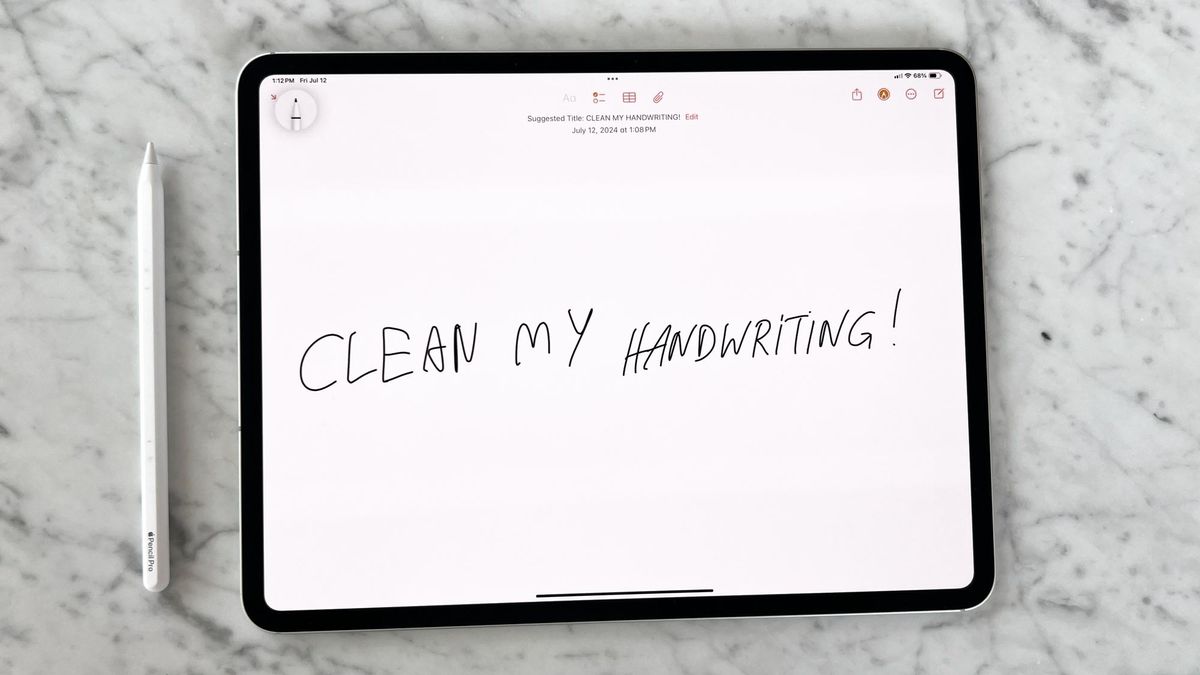
(Image credit: Tom’s Guide)
Smart Script is another fantastic addition in iPadOS 18, especially for those who, like you, struggle with legibility. It refines your handwriting in real time while preserving your personal style, so you can write quickly without worrying about readability. The feature even highlights typos, which is a great bonus.
Additionally, if you need to add more text, Smart Script automatically adjusts the existing content to accommodate it. This functionality extends to pasted text as well, converting it seamlessly into your handwriting style. It combines the advantages of both handwritten and typed text, making it a versatile tool for note-taking.
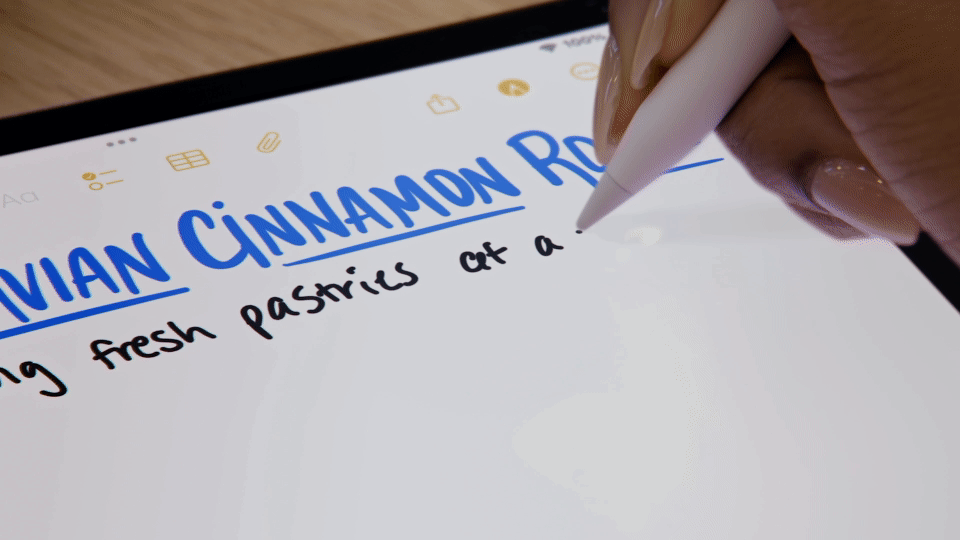
(Image credit: Apple)
Like Math Notes, this isn’t a feature I’ll personally use since I don’t like writing by hand (thank goodness for the best mechanical keyboards!). However, it’s still an awesome feature for folks who prefer the tactility of writing stuff by hand. The fact it can make sloppy writing legible is extremely impressive.
Writing Tools
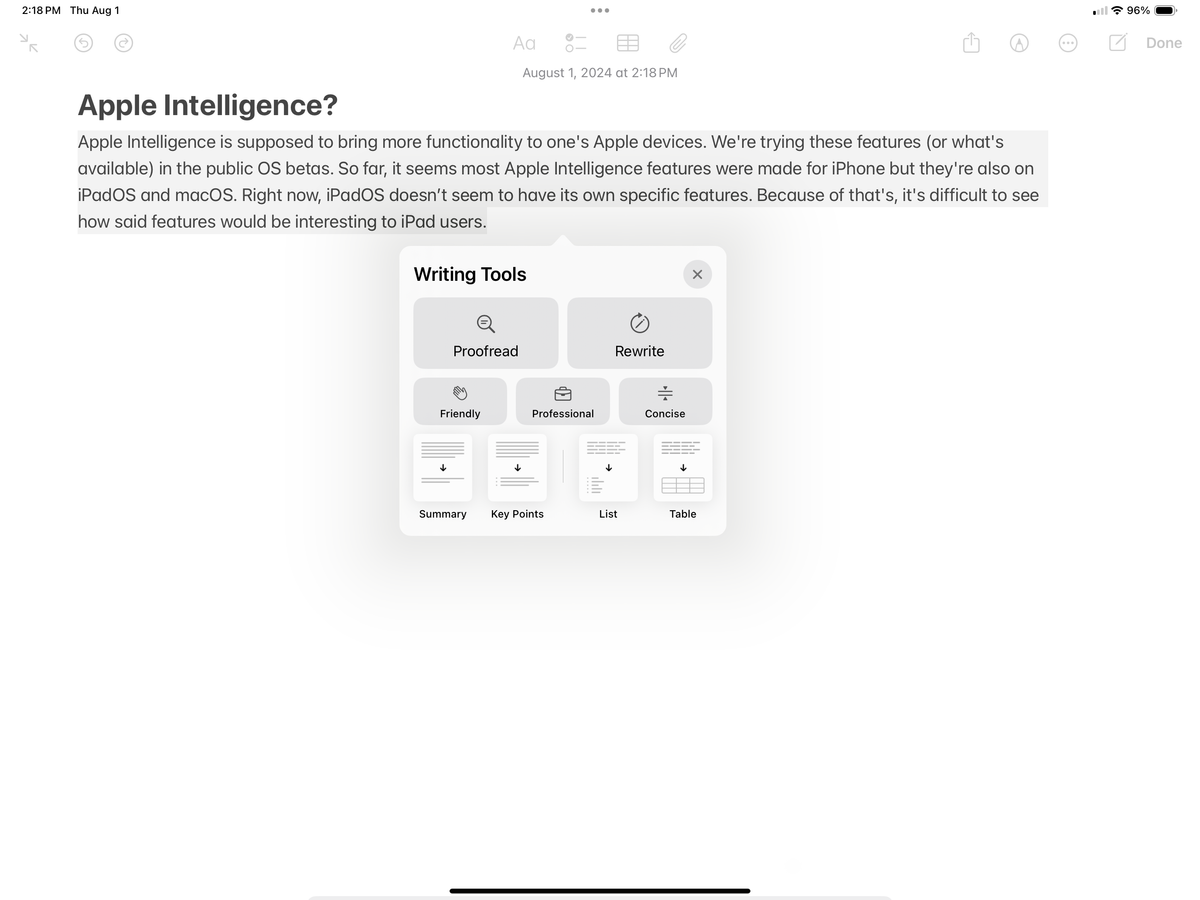
(Image credit: Tom’s Guide)
Writing Tools is indeed a standout feature in iPadOS 18. It’s great that you can use it to proofread, rewrite, and adjust the tone of your writing, offering flexibility to make your text sound friendly, professional, or concise. The option to revert changes and get inspiration by comparing your writing to the tool’s suggestions adds a valuable layer of editorial feedback. It’s impressive to see such advanced AI capabilities integrated into iPadOS 18, making it a powerful tool for both casual and serious writers.
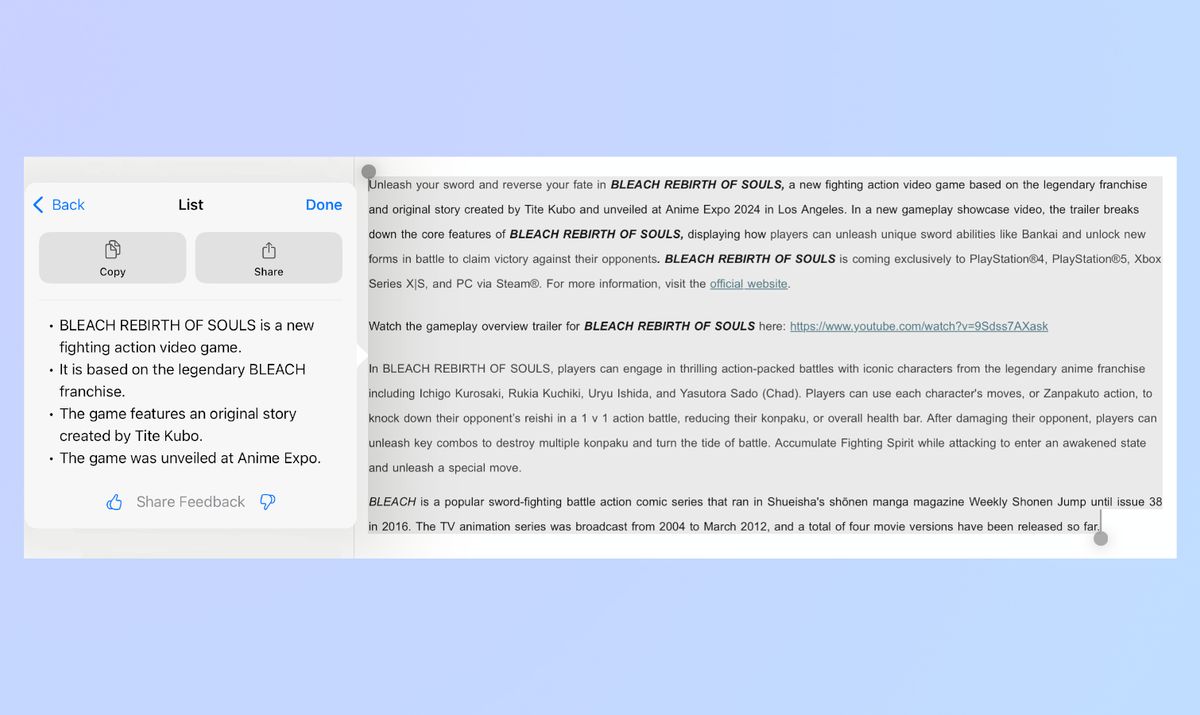
(Image credit: Apple/Bandai Namco)
The additional features in Writing Tools, like Summary, Key Points, List, and Table, really enhance its functionality. It’s great that they help condense large amounts of text and organize key points effectively. It’s understandable that it doesn’t work across all apps yet, but hopefully, it will be integrated into more applications as it evolves.
IPADOS 18 REVIEW: OTHER FEATURES

(Image credit: Tom’s Guide)
The customization options in iPadOS 18 seem like a great way to personalize your device. Being able to adjust icons to match your wallpaper and have them blend into the background at night adds a nice touch of personalization. The revamped Control Center and floating tab bar also seem to enhance usability and make the interface more intuitive. It’s clear that these features are designed to give users more control and make their iPad experience more tailored to their preferences.
IPADOS 18: VERDICT
iPadOS 18 brings some valuable upgrades that enhance personalization and functionality. The improved Calculator app and Smart Notes are great additions, particularly for those who enjoy using the Apple Pencil. Writing Tools stands out as a powerful feature, offering extensive editing capabilities.
While iPadOS 18 introduces meaningful improvements and customization options, it doesn’t feel like a groundbreaking update. Many of the new features overlap with those on iPhones, making the iPadOS update feel less tailored to the iPad experience. Nonetheless, it’s a solid update with potential for future enhancements. It’s likely that subsequent updates will bring more distinctive features designed specifically for iPads.
Source: Tom’s Guide



