Trade in Mac

(Image credit: Future)
Apple has officially launched macOS Sequoia, following 2023’s macOS Sonoma.
Since testing macOS Sequoia from the first beta release, I’ve gathered enough insights to believe that this update will be a positive upgrade for most Mac users.
One potential point of hesitation for those undecided about upgrading could be the introduction of Apple Intelligence. This is Apple’s new suite of AI-powered tools debuting in macOS Sequoia, iOS 18, and iPadOS 18. These features appear promising, offering integrated AI support for tasks like image and text generation and seamless assistance throughout the macOS Sequoia experience.
However, Apple Intelligence is not expected to become publicly available until Fall 2024, and even then, it will only be in beta form. There’s no official release date for the full rollout yet, so although it’s meant to be a key component of macOS Sequoia, it’s unclear how impactful it will be at launch.
In the meantime, I’ve had ample opportunity to explore the upcoming macOS version and discover all the exciting new features. While there’s too much to cover in one article, I’ll highlight some of the most impressive and noteworthy updates in this macOS Sequoia review.
We are Tradelectronics, licensed second-hand electronics dealer located in Sydney CBD, experts in trading used laptops, old cameras & lens, and used mobile phones. Fast, Reliable & We Pay More! Get a free quote on your favourite WhatsApp, Facebook, SMS & Email, instant reply!
| Click icon for WhatsApp Quote | Click icon for facebook Quote |
 |
 |
- We are open from Mon – Sat 12pm – 7pm
- Get your free quote from WhatsApp and Messenger are highly recommended, we can guide you through in finding the accurate specs for your laptops, cameras & lens, mobile phones as well. As such we can provide a more precise quote for you.
MACOS SEQUOIA REVIEW: AVAILABILITY

(Image credit: Apple)
Apple’s macOS Sequoia is now ready for download. If your Mac is compatible (see the complete list below), you can update it via the System Settings menu under the Update section.
One feature that remains unavailable for now is Apple Intelligence. Although we may see some early previews of Apple Intelligence before its full release, Apple has confirmed that it won’t be officially launched until fall 2024.
MACOS SEQUOIA REVIEW: SUPPORTED DEVICES

(Image credit: Tom’s Guide)
Sequoia is a free upgrade for all compatible Macs, and based on my testing, it’s definitely worth the switch.
As always, with each new macOS release, Apple provides a list of supported Macs. For macOS Sequoia, the compatibility largely mirrors that of macOS Sonoma, with the exception of the 2018 and 2019 MacBook Air models, which won’t be eligible for the upgrade.
Unsure if your Mac qualifies? You can find Apple’s official list of Macs compatible with macOS Sequoia below. Keep in mind that if your Mac doesn’t have one of Apple’s M-series chips, it won’t be able to run the advanced Apple Intelligence features, but it should handle everything else seamlessly.
- iMac: 2019 and later
- iMac Pro: 2017 and later
- Mac Pro: 2019 and later
- Mac Studio: 2022 and later
- MacBook Air: 2020 and later
- Mac mini: 2018 and later
- MacBook Pro: 2018 and later
MACOS SEQUOIA REVIEW: A STAGGERED UPGRADE
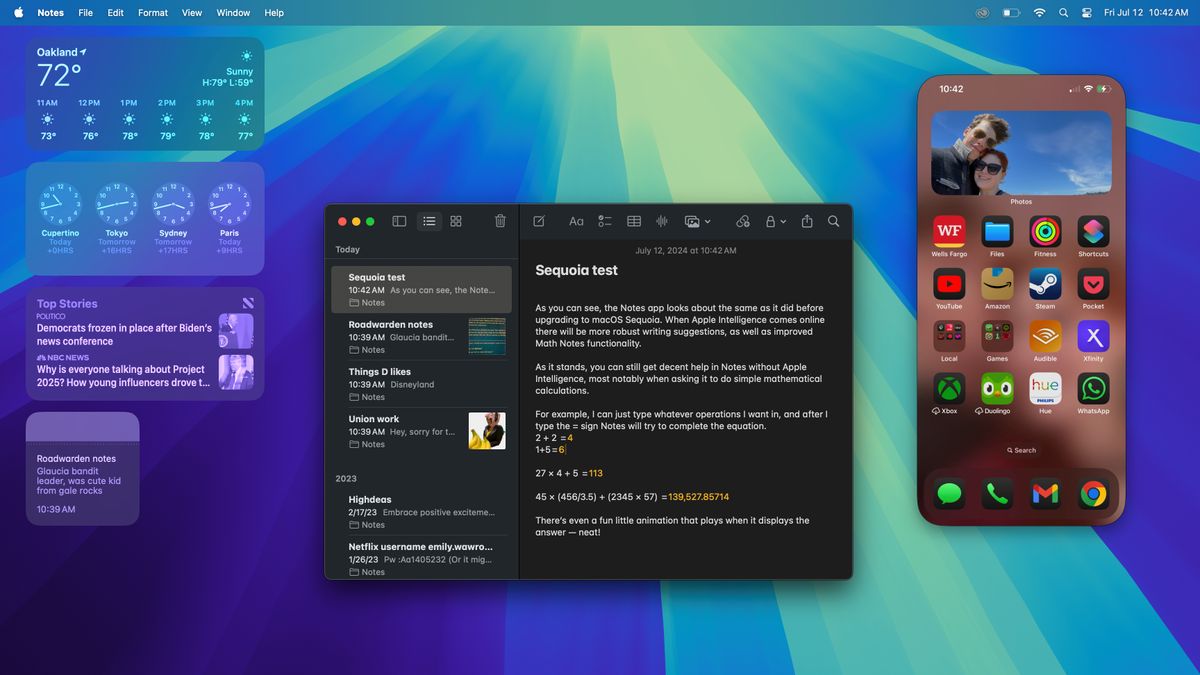
(Image credit: Future)
The most important thing to know about macOS Sequoia is that it’s not fully complete at launch.
This is due to the fact that many of the enhancements brought by Apple Intelligence won’t begin rolling out until Fall 2024. So, if you decide to upgrade to Sequoia before Apple Intelligence is fully implemented, expect a more subtle update.
Once Apple Intelligence becomes available, it’s expected to bring a range of AI-driven tools across macOS Sequoia, including Writing Tools for text generation and the Image Playground for image creation. Image Playground will be a standalone app, but it will also integrate into other apps like Messages, allowing users to generate images on the fly, including new user-created emoji (known as Genmoji).
Siri is also set to receive an upgrade with the release of Apple Intelligence, enabling Apple’s virtual assistant to “see” what you’re doing on your Mac and take actions within apps. Personally, this is something I’m excited about, as I’ve longed for a reliable virtual assistant to ease the strain of hand and wrist pain from years of typing. If Siri’s new features deliver as promised, it could significantly reduce my need for manual input.
However, in my time testing early versions of macOS Sequoia, I haven’t had the opportunity to explore the new Siri or any of the standout features that Apple Intelligence will enable.
We’ll see just how much of an impact Apple Intelligence makes once it’s fully operational, and I’ll update this review with more details as those features roll out.
MACOS SEQUOIA REVIEW: IPHONE MIRRORING

(Image credit: Future)
Arguably the standout feature currently available in macOS Sequoia is iPhone Mirroring, though you’ll need an iPhone running iOS 18 to take advantage of it.
The process is straightforward: Sequoia includes a new iPhone Mirroring app, and as long as you’re logged into both your Mac and iPhone with the same Apple ID, you can use it to view and interact with your iPhone’s screen directly on your Mac desktop.
Setting it up is fairly simple, but it does require your iPhone to be nearby with both Wi-Fi and Bluetooth enabled on both devices. Once those conditions are met, you just launch the iPhone Mirroring app, wait for it to detect your phone, log in on your iPhone, and you’re all set. However, keep in mind that you can’t use both devices simultaneously—unlocking your iPhone will disconnect it from your Mac.
While it can be a bit finicky, especially if you’re moving around or using your phone, as iPhone Mirroring loses connection whenever you unlock your iPhone (and, at least in beta, doesn’t auto-reconnect), it’s still a cool way to access your iPhone’s files and apps on your Mac.
For example, you can run mobile apps right on your Mac desktop or drag and drop photos from your iPhone to your Mac (a feature expected to launch later this year). I recently used iPhone Mirroring to play one of my favorite mobile games, *Six Ages: Ride Like the Wind*, on my Mac desktop during a Google Meet call, and it worked flawlessly. The game automatically rotated into landscape mode, and the sound from both the game and the call was crystal clear.
Although it took me a bit of time to adjust to navigating the iPhone interface with a mouse (tip: click the line at the bottom of the iPhone screen to close an app and return to the home screen), once I got the hang of it, I found iPhone Mirroring to be one of the most useful features macOS Sequoia offers.
MACOS SEQUOIA REVIEW: SAFARI
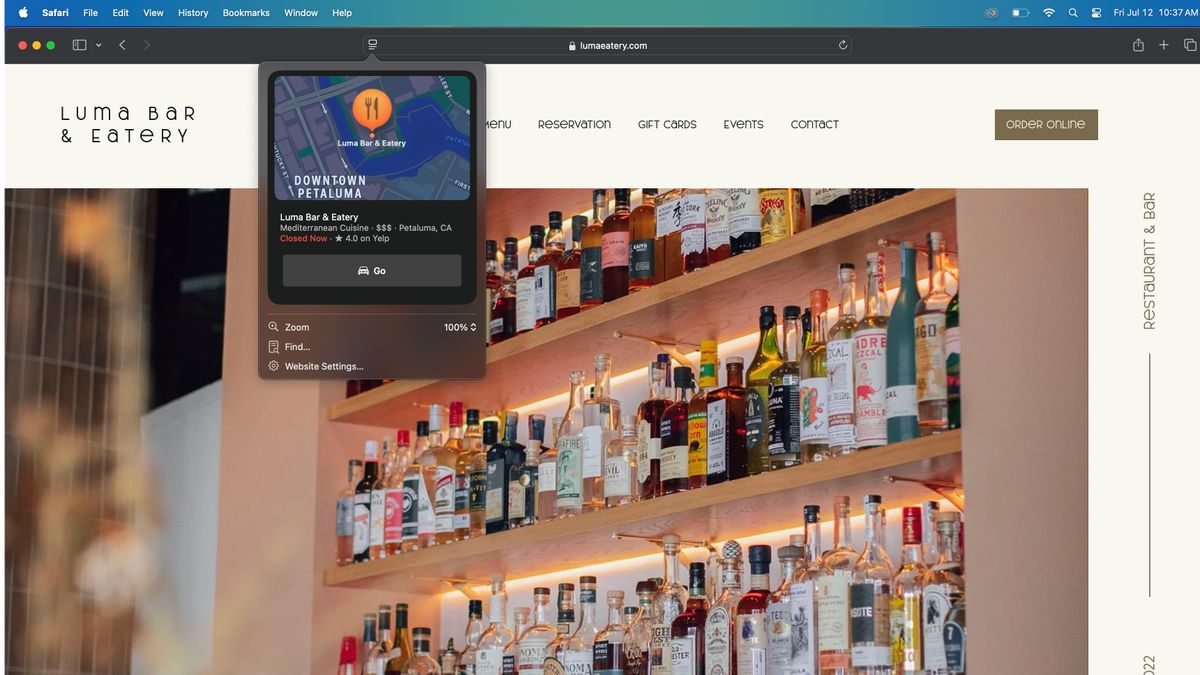
(Image credit: Future)
Safari gets a usability boost with macOS Sequoia, offering several small but useful enhancements like a revamped Reader mode and a new video overlay feature, which makes it easier to access video playback controls while watching videos in full-screen.
The most notable new feature is Highlights, a small button that appears on the left side of the address bar when visiting websites. Safari leverages machine learning to extract relevant information from websites and display it in the Highlights window. With a quick click, you can see details like a restaurant’s address in Apple Maps (along with options to get directions or call) or find Apple Music links to tracks mentioned on a site.
Some of this functionality is already available in macOS Sequoia, though it’s somewhat basic at this stage. For instance, while searching for a nice date spot with my partner, I was able to click the Highlights button on a restaurant’s website and instantly access its directions, hours, and contact information.
However, I haven’t had a chance to try out the more advanced features of Highlights yet, such as adding movies and TV shows to your watchlist or receiving AI-generated summaries of websites. These capabilities are expected to arrive later this year with the launch of Apple Intelligence, which could give Safari a competitive edge over browsers like Google Chrome.
That said, I’m already not a fan of the AI-generated writing suggestions Chrome has introduced, so for now, I’m somewhat relieved that Apple Intelligence hasn’t brought a similar feature to Safari—at least not yet.
MACOS SEQUOIA REVIEW: NOTES
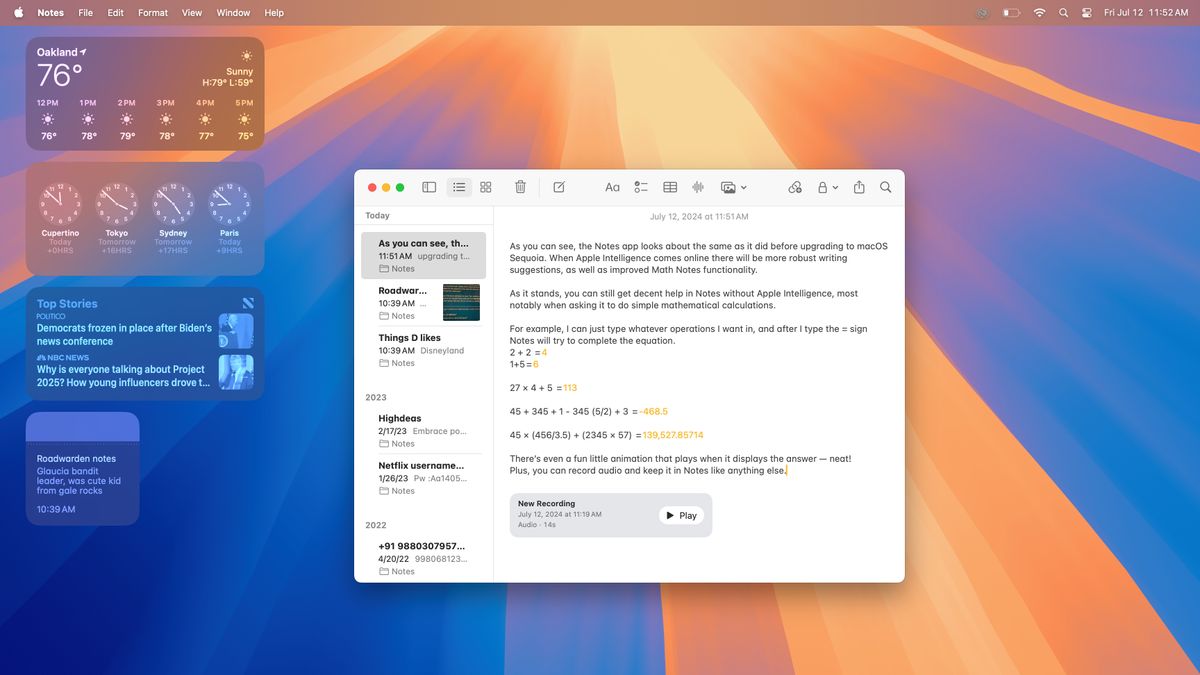
(Image credit: Future)
The Notes app is set to get a major boost from Apple Intelligence and macOS Sequoia, introducing exciting features like the ability to record and transcribe audio, new tools for better highlighting and organizing notes, and a Math Notes feature that automatically completes math equations.
However, not all of these features are available yet in the beta version of macOS Sequoia. While I’ve been able to record audio and solve math problems in Notes, some of the more advanced capabilities, like audio transcription, remain under wraps for now.
Even so, from what I’ve experienced so far, it’s clear that Apple is transforming Notes into a true productivity powerhouse. As someone who writes, edits, and conducts interviews regularly, I’m thrilled by how much more practical and versatile the Notes app is becoming with macOS Sequoia.
MACOS SEQUOIA REVIEW: MESSAGES
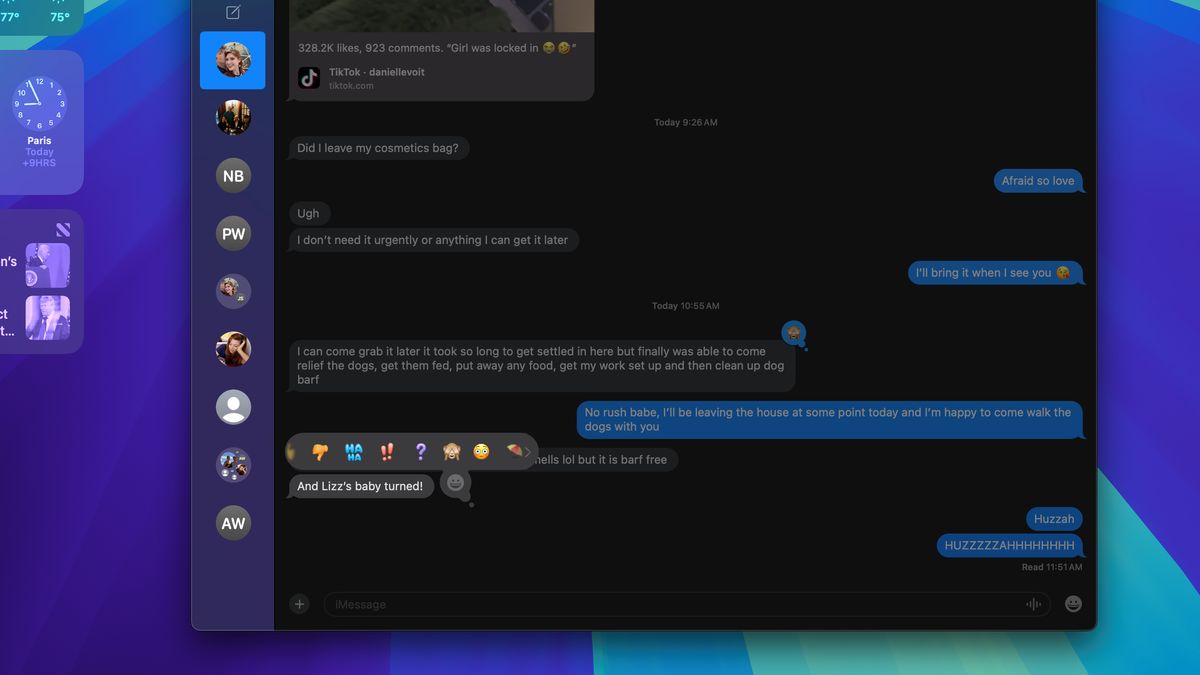
(Image credit: Future)
There are some exciting new features coming to Messages in macOS Sequoia, though the full upgrade won’t arrive until Apple Intelligence goes live.
For instance, we’ll have to wait for Apple Intelligence to test the ability to generate images or create Genmoji (user-generated emoji) directly in the Messages app.
However, during my time with macOS Sequoia, I’ve been able to explore other new features, such as scheduling messages and responding—or “Tapback”—to any message with any emoji of my choice.
Admittedly, it looks a bit awkward for friends who aren’t on iOS 18 yet, as they receive a lengthy text like, ‘Reacted [poop emoji] to “[previous message]”’. But once everyone is on iOS 18, it should add a lot of playful charm to Messages.
Additionally, there are new text effects that allow you to make your messages do fun things like explode or ripple across the screen, which is just pure entertainment.
MACOS SEQUOIA REVIEW: PASSWORDS
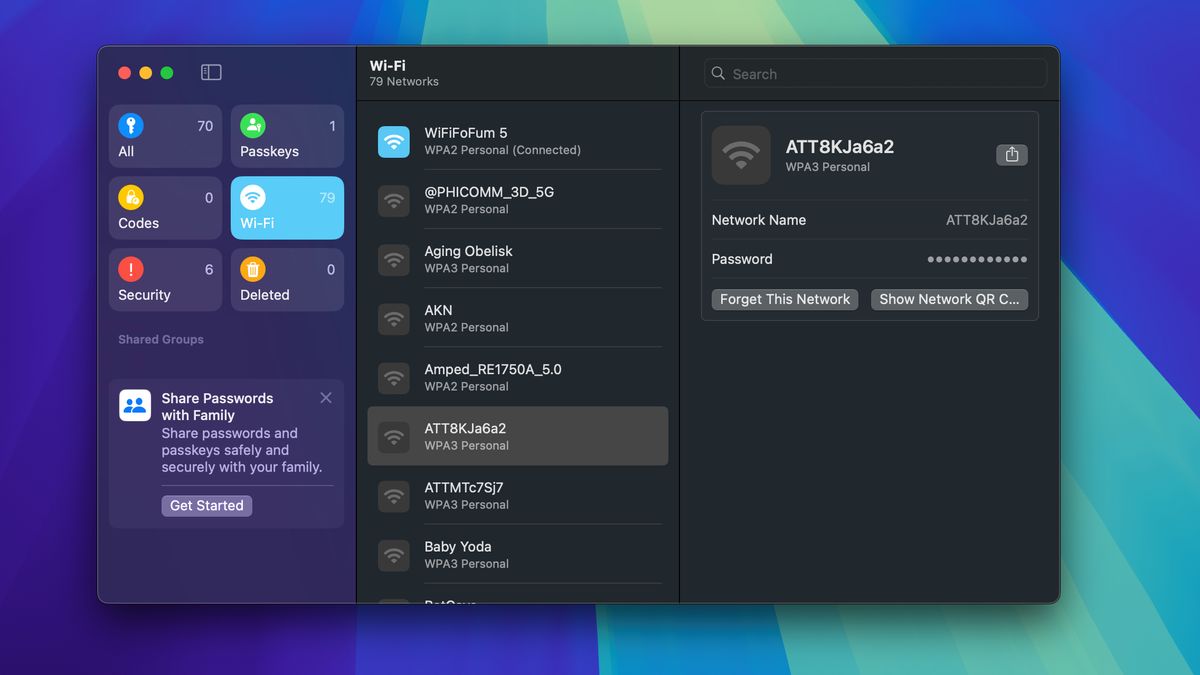
(Image credit: Future)
At last, Apple has introduced a dedicated password app!
The new Passwords app, bundled with macOS Sequoia, is refreshingly simple and user-friendly. It doesn’t need a lot of bells and whistles since it’s built on the foundation of iCloud Keychain, meaning many users will already have several passwords stored when they open it for the first time.
Adding new passwords is easy, and there’s a handy “Notes” field for each entry where you can jot down useful information, like whose Wi-Fi network the password belongs to or which child’s account it’s linked to.
The app also flags compromised passwords, automatically generates strong passwords and passkeys, and even allows you to securely share them with family members through Apple Family Sharing.
Though I don’t currently use a password manager, I know it’s something I need—my memory isn’t quite up to the task anymore. I’m much more inclined to use Apple’s Passwords app over other leading password managers because it’s free, convenient, already integrated into my system, and has most of my passwords stored in it.
With these advantages, competing password managers have reason to be concerned—Apple’s new Passwords app could take a significant chunk of their market share once macOS Sequoia is fully rolled out.
MACOS SEQUOIA REVIEW: VERDICT
After a few months with macOS Sequoia, I have to say I’m quite impressed. The updates are subtle but practical, enhancing the Mac experience without overwhelming it.
What excites me the most is Apple Intelligence. Apple might be arriving late to the AI party, but I’m curious to see if their more measured approach will yield more effective and useful AI features when they eventually arrive in macOS Sequoia.
Until then, Sequoia remains a solid but straightforward update. The improvements so far are nice, but the real game-changer—Apple Intelligence—is still on the horizon. So, if you can, go ahead and update to Sequoia, but keep in mind that the best is yet to come.
Source: Tom’s Guide



