Trade in Apple 13-inch iPad Air 2024

(Image credit: Tom’s Guide)
The iPad Air now has a bigger brother, perfectly timed as Apple goes even more premium with the iPad Pro 2024. The new 13-inch iPad Air retains everything from the 11-inch Air, including the powerful M2 chip, support for the new Apple Pencil Pro, and a repositioned front camera for video calls. However, it offers significantly more display real estate for apps, games, and more.
Starting at $799, the 13-inch iPad Air is $500 less than the 13-inch iPad Pro, yet it doesn’t feel like a lesser option based on my testing. While it lacks the Pro’s glorious OLED display, thinner design, and even more powerful M4 chip, the new Air delivers strong performance and battery life. Plus, it is compatible with the previous Magic Keyboard for the 12.9-inch iPad Pro, enabling it to double as a laptop.
Personally, I wouldn’t replace my MacBook with this tablet for reasons I’ll explain in my iPad Air 2024 review. However, for those seeking a supersized slate without the Pro price tag, it’s one of the best tablets available and well worth the investment.
IPAD AIR M2: CHEAT SHEET
What is it? An iPad with Apple’s M2 chip and a larger 13-inch display
Who is it for? People looking for iPad Pro-like performance and features for less money
What does it cost? $799 for just the tablet, $349 for the Magic Keyboard and $129 for Apple Pencil Pro. $1,277 total.
What do I like? The snappy M2 performance for machine learning tasks and gaming, over 11 hours of battery life, the landscape front camera for video calls and booming speakers .
What do I not like? iPadOS + Magic Keyboard is not quite good enough to replace my laptop, no Thunderbolt support and no Face ID
IPAD AIR M2: SPECS
| Row 0 – Cell 0 | 11-inch iPad Air | 13-inch iPad Air |
| Price | from $599 | from $799 |
| Display | 11-inch LED (2360 x 1640 pixels) | 13-inch LED (2732 x 2048 pixels) |
| Colors | Blue, Purple, Starlight, Space Gray | Blue, Purple, Starlight, Space Gray |
| Chip | M2 | M2 |
| Storage | 128GB, 256GB, 512GB, 1TB | 128GB, 256GB, 512GB, 1TB |
| Cameras | 12MP front landscape, 12MP rear | 12MP front landscape, 12MP rear |
| Wireless | Wi-Fi 6E, 5G | Wi-Fi 6E, 5G |
| Size | 9.7 x 7 x 0.24 inches | 11.04 x 8.5 x 0.24 inches |
| Weight | 1.02 pounds | 1.36 pounds |
IPAD AIR M2: WHAT I LIKE
A bigger canvas
We are Tradelectronics, licensed second-hand electronics dealer located in Sydney CBD, experts in trading used laptops, old cameras & lens, and used mobile phones. Fast, Reliable & We Pay More! Get a free quote on your favourite WhatsApp, Facebook, SMS & Email, instant reply!
| Click icon for WhatsApp Quote | Click icon for facebook Quote |
 |
 |
- We are open from Mon – Sat 12pm – 7pm
- Get your free quote from WhatsApp and Messenger are highly recommended, we can guide you through in finding the accurate specs for your laptops, cameras & lens, mobile phones as well. As such we can provide a more precise quote for you.

(Image credit: Tom’s Guide)
So, how does the canvas measure up? The new iPad Air’s display is a LED IPS panel, which means it’s not as bright or colorful as the OLED screen on the Galaxy Tab S9 or the new iPad Pro 2024. It’s also not as vivid as the miniLED-equipped iPad Pro 2022. Additionally, you only get a 90Hz refresh rate. Nevertheless, this is a pretty solid display for the price.

(Image credit: Tom’s Guide)
When watching the trailer for Deadpool and Wolverine, the yellow in Hugh Jackman’s suit popped, and I could easily make out the veins in his biceps. I could also see nearly every crevice in Deadpool’s face without the mask. I appreciated the extra room on the 13-inch screen when surfing the web and checking emails; I just wish the screen got a bit brighter outdoors, as it can look a bit dim in direct sunlight.

(Image credit: Tom’s Guide)
| Brightness (HDR) | DCI-P3 (color) | Delta-E (accuracy) | |
| iPad Air 13 | 577 nits | 78.6 | 0.27 |
| Samsung Galaxy Tab S9 | 703 nits | 78.8 (Natural) / 111.3 (Vivid) | 0.26 |
| iPad Air 5 (2022) | 483 nits | 79.2 | 0.29 |
Based on our lab testing, the iPad Air 2024’s screen is brighter than the previous model but maintains the same color performance and accuracy. The OLED-equipped Galaxy Tab S9, however, gets considerably brighter and delivers much punchier hues. Additionally, the Tab S9 benefits from a smoother 120Hz refresh rate, while the iPad Air is limited to 60Hz.
Serious M2 performance
The iPad Air’s M2 chip promises a significant speed boost with a 15% faster CPU, 25% faster graphics performance, and a 40% faster Neural Engine. I felt this power while playing Diablo Immortal — even with several evil spiders on screen, the action felt smooth on the iPad Air 2024 as I launched Lightning Nova and Scorch attacks. The graphics looked somewhat blurry at first, but turning on image sharpening helped.

(Image credit: Tom’s Guide)
I was also impressed with how quickly the Air enhanced images in Photomator. The machine learning-powered Super Resolution option sharpened a zoomed-in photo of a building in under 10 seconds, as well as a close-up of a peony flower. It’s particularly cool that you can see the difference before and after using an on-screen slider.

(Image credit: Tom’s Guide)
| Geekbench (single core / dual core) | 3DMark WildLife | Adobe Premiere Rush | |
| iPad Air 2024 | 2,600 / 10,066 | 5,829 / 34.9 fps | 21 seconds |
| Samsung Galaxy Tab S9 | 2,116 / 5,164 | 3,897 / 23.34 fps | 40 seconds |
| iPad Air 5 (2022) | 1,707 / 7,151 | 4,791 / 28.67 fps | 22 seconds |
During our laboratory assessments, the iPad Air 2024 outperformed the Galaxy Tab S9 across a range of benchmarks. However, it’s worth noting that the Snapdragon 8 Gen 2 chip, present in the Galaxy Tab S9, lags behind the latest Snapdragon 8 Gen 3 featured in current flagship smartphones by a generation. Nonetheless, the iPad Air exhibited nearly double the speed in the dual-core segment of the Geekbench test and was twice as fast in transcoding 4K video to 1080p using Adobe Premiere Rush.
| Geekbench ML (NPU) | |
| iPad Air 2024 | 7,018 |
| Samsung Galaxy Tab S9 | 645 |
| iPad Air 5 (2022) | 2,703 |
For assessing the AI capabilities of the M2 chip, we employed Geekbench ML, a tool designed to gauge the potency of NPUs (Neural Processing Units). The iPad Air 2024 showcased exceptional performance, seemingly outclassing its counterparts. However, it’s crucial to note that the performance differential might be artificially inflated due to conducting the test on a more recent version of the iPad Air.

(Image credit: Tom’s Guide)
Apple Pencil Pro 2 is a winner
The iPad Air 2024 introduces support for the new Apple Pencil Pro priced at $129. This upgraded accessory provides several significant benefits for users who enjoy utilizing a digital pen for tasks such as sketching, note-taking, and precise photo editing.

(Image credit: Tom’s Guide)
I particularly appreciate the “squeeze” feature, which activates a quick menu whenever you gently squeeze the Apple Pencil Pro while hovering just above the screen. For instance, when using the Notes app, a convenient pop-up toolbar emerges, offering essential tools such as the undo button, eraser, marker, pen, and color picker. Having these options readily accessible enhances the user experience significantly.
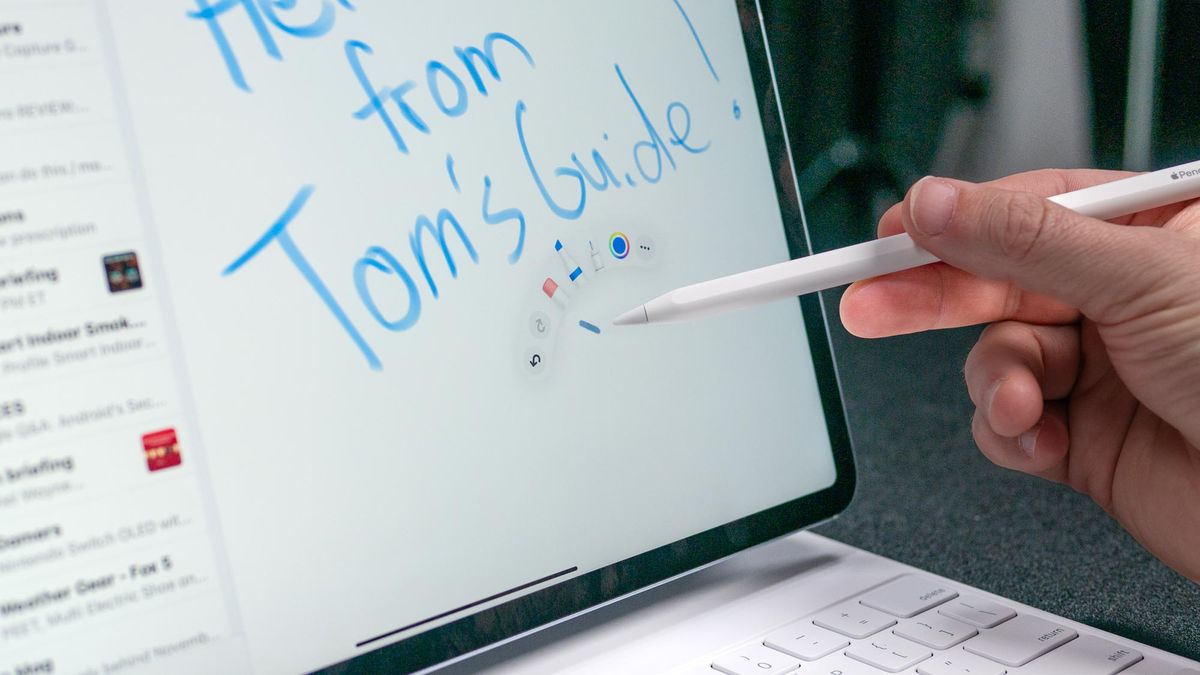
(Image credit: Tom’s Guide)
Another notable feature is the haptic feedback you’ll experience when squeezing the Apple Pencil Pro, adding a pleasant tactile element to the interaction, as well as when a smart shape snaps into position. Furthermore, Apple has already enabled third-party developers to create their own tool palettes for their applications, such as Procreate. Additionally, in numerous instances, users have the ability to customize the squeeze menu to their preferences.

(Image credit: Tom’s Guide)
Lastly, the “barrel roll” feature is a clever addition that adjusts the orientation of your pen stroke or brush tool according to the rotation of the barrel of the Apple Pencil Pro. I found it particularly useful when attempting to paint a broad stroke for a blue sky, as I could preview the effect by angling the device accordingly.
Longer battery life, stronger speakers
Even with the enhanced performance delivered by the M2 chip, the iPad Air 2024 maintains impressive battery life. Following a full day of activities such as web browsing, drafting this review in Google Docs, gaming, and streaming Netflix, the battery level was at 50% after several hours of use. Our laboratory tests corroborate this robust real-world endurance.

(Image credit: Tom’s Guide)
| Battery life (hrs:mins) | |
| iPad Air 2024 | 11:30 |
| Samsung Galaxy Tab S9 | 9:14 (Standard) / 9:06 (Adaptive) |
| iPad Air 5 (2022) | 10:09 |
In the Tom’s Guide battery test, conducted by surfing the web over 5G at 150 nits of screen brightness, the new iPad Air 2024 achieved an outstanding runtime of 11 hours and 30 minutes. This represents an improvement of an hour and a half compared to the previous iPad Air, possibly attributed to the larger battery housed within this 13-inch model and the enhanced efficiency of the M2 chip. Moreover, the iPad Air M2 surpassed the battery life of the Galaxy Tab S9 by over 2 hours.

(Image credit: Tom’s Guide)
If you’re torn between the 11-inch and 13-inch iPad Air models, opting for the latter offers more than just a larger screen. Apple also boasts double the bass output from the landscape stereo speakers. When streaming “Could Have Been Me” by The Struts on Spotify through the new iPad Air, the soaring vocals were rendered with clarity while the crisp percussion retained its punchiness.
Furthermore, I had the pleasure of indulging in the viewing and listening experience of Palm Royale on Apple TV. Kristen Wiig’s southern accent came through crystal clear against the backdrop of the groovy late ’60s soundtrack.
Better camera for video calls
Given that Apple implemented this design choice with the iPad 10th generation, it’s logical to see the same approach applied to the new iPad Air. Placing the front-facing 12MP camera on the wider edge enhances the usability of the device, particularly during video calls when docked in the Magic Keyboard.

(Image credit: Tom’s Guide)
During a Google Meet call with my colleague Tony Polanco, he noted that my audio came through clearly and the colors were accurately represented. Additionally, I took a selfie using the front camera, and while my blue shirt appeared vibrant, there was a slight fuzziness to my facial details. While it may not rank among the best webcams available, it certainly gets the job done adequately for video calls.

(Image credit: Tom’s Guide)
The rear 12MP wide back camera proves to be quite serviceable. It managed to capture a fairly crisp photo of my dog indoors, effectively highlighting her fur and whiskers. Moreover, it successfully captured a well-exposed picture showcasing white, magenta, and baby pink peonies arranged in a vase.

(Image credit: Tom’s Guide)
IPAD AIR M2: WHAT I DON’T LIKE
No Face ID
Let’s be real—the Touch ID button on the iPad Air isn’t difficult to use. It’s conveniently located on the left side in landscape mode and at the top in portrait mode. However, it does feel a bit cheap not to incorporate Face ID on an iPad, especially considering the technology has been available since the iPhone X back in 2017.

(Image credit: Tom’s Guide)
The upside is that you have the flexibility to register multiple fingers. When logging in, simply press the power button and keep your hand resting on it to effortlessly log in.

(Image credit: Tom’s Guide)
However, the remainder of the iPad Air’s design is commendable. It’s crafted from lightweight aluminum, weighing in at 1.36 pounds and measuring just 0.24 inches thin. Additionally, it’s available in vibrant color options like blue and purple, alongside more understated choices such as Starlight (the color of our unit) and Space Gray.
Awkward laptop replacement
My main gripe with the iPad Air is its limited versatility. Despite its price tag rivaling that of a laptop, it falls short of replacing one, especially when factoring in the cost of accessories. Opting for the Magic Keyboard with the 13-inch iPad Air would set you back a minimum of $1,148. And that’s without even adding the Apple Pencil Pro, which would bump the total price up to $1,277.

(Image credit: Tom’s Guide)
The Magic Keyboard itself provides decent tactile feedback, and I appreciate the ability to adjust the display for optimal viewing angles by swiveling it away from the base. However, typing with this tablet-keyboard combo on your lap feels unsteady and lacks the stability of a sturdier device like the MacBook Air M3 (starting from $1,099). Additionally, the absence of a function row on the keyboard is noticeable, especially when compared to the Magic Keyboard offered with the new iPad Pro 2024.
Furthermore, there are shortcomings with iPadOS itself. While Apple has made attempts to enhance multitasking with features like Stage Manager, which prioritizes the main app and displays other recent apps in a thumbnail view to the left, and the ability to run two apps side by side in Split View, it still falls short of the seamless multitasking experience offered by macOS.

(Image credit: Tom’s Guide)
I encountered significant challenges while attempting to complete my usual tasks on the iPad Air. Selecting options from drop-down menus in Google Sheets proved to be cumbersome, as I had to navigate to the bottom of the screen instead of within the row itself. Additionally, as a frequent user of Chrome, I found it frustrating to be compelled to use dedicated apps for Gmail, Sheets, and Docs instead of seamlessly switching between tabs within the browser.

(Image credit: Tom’s Guide)
I share your frustration with the unnecessary differences in the cursor design in iPadOS. It’s hard to see how a circle could be an improvement over a traditional arrow. However, I agree that the touchpad gestures, such as swiping up with two fingers to return to the home screen, function smoothly.
That said, it’s puzzling why iPadOS doesn’t anticipate that typing while on the home screen indicates a search for an app. Having to swipe down to launch Spotlight seems like an unnecessary extra step that could be streamlined for a more intuitive user experience.
No Thunderbolt port
I should have reviewed the specifications beforehand, but I was disappointed to encounter an error message when attempting to connect the iPad Air to my CalDigit docking station at home. My intention was to effortlessly link the device to my 34-inch LG monitor and other peripherals, but unfortunately, that wasn’t possible.

(Image credit: Tom’s Guide)
Unfortunately, Thunderbolt support is limited to the iPad Pro, which feels like a missed opportunity to me. Despite the iPad Air’s ample power with its M2 chip, the ability to seamlessly connect to Thunderbolt displays and docks remains exclusive to the Pro models.
VERDICT
In conclusion, the 13-inch iPad Air emerges as a standout device. It offers performance comparable to the Pro models with the M2 chip while maintaining excellent battery life at a reasonable price point. The spacious display provides ample room for productive tasks while on the move, and I appreciate the smooth and responsive experience offered by the Apple Pencil Pro.

(Image credit: Tom’s Guide)
However, I wouldn’t trade in my laptop for the iPad Air. macOS still outperforms iPadOS in multitasking capabilities, and the Magic Keyboard lacks the sturdiness of a MacBook, especially when used on your lap. Additionally, the absence of Face ID and Thunderbolt support is disappointing.
Ultimately, the iPad Air 2024 stands as one of the top tablets on the market. While I might be inclined to consider the iPad Pro 2024 for its brighter OLED display, slimmer design, and more future-proof M4 chip, the 13-inch Air offers essentially professional-grade performance.
Source: Tom’s Guide



