Selling Macbook to Tradelectronics is easy, all we need are your brand, model number and specs of your device. We will guide you step by step to find your computer specs in Mac OS. Let’s go!
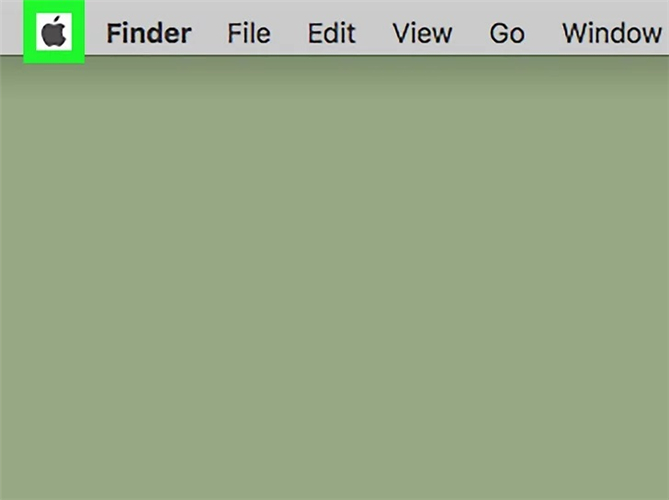
1. Click the Apple menu. It’s the apple-shaped icon in the top-left corner of the screen.
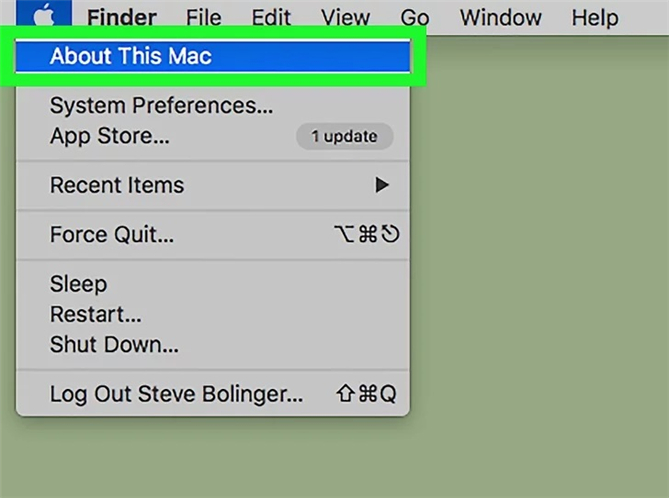
2. Click “About This Mac”. This option is near the top of the drop-down Apple menu. Doing so will open the About This Mac window.

3. Review your Mac’s information. You’ll find information about your Mac’s processor, RAM, and graphics unit in the About This Mac window.
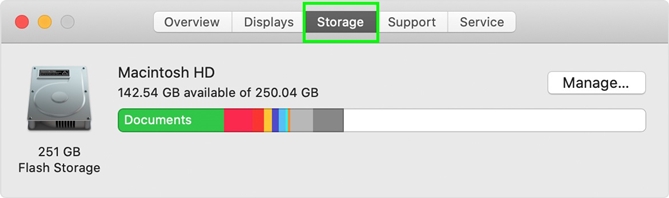
4. Under Storage tab, you will find information regarding your macbook storage.
Source: wikihow



