Trade in Alienware m18 R2
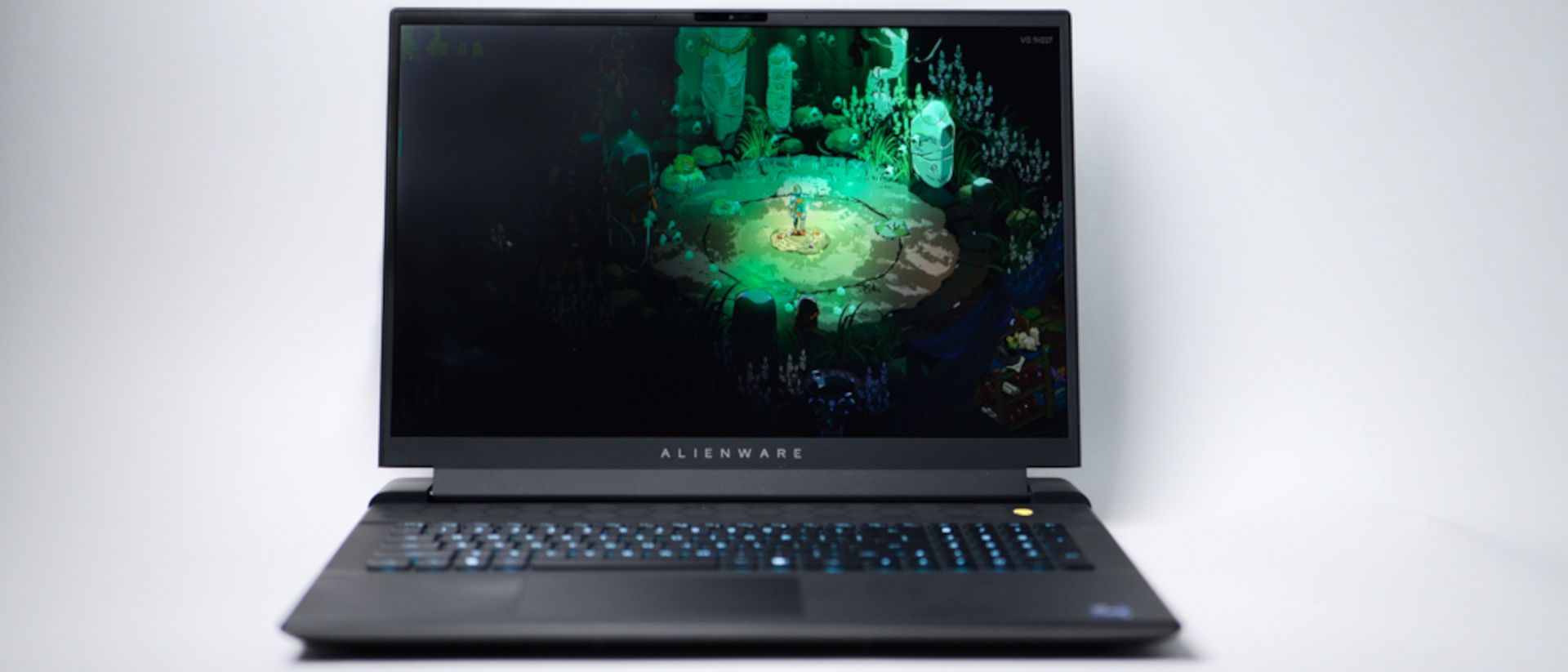
(Image credit: Tom’s Guide)
The Alienware m18 R2, a successor to 2023’s m18, stands as the company’s most powerful laptop to date. Its considerable size sets it apart from almost every other laptop on the market, and its performance matches its physical presence. Equipped with up to a 14th Gen Intel Core i9 processor and an Nvidia RTX 4090 graphics card, this robust laptop excels in various scenarios, from gaming at the highest settings to video editing.
As one of the premier gaming laptops, the Alienware m18 R2 leaves little to be desired. Graphically intensive games run as smoothly on this laptop as they would on a top-tier gaming PC, albeit in a more compact, portable form. Additionally, Alienware has included numerous extras, such as the highly regarded Cherry MX mechanical keyboard, enhancing the reputation of laptop keyboards. The laptop also offers a generous array of ports and an SD card slot, which is particularly beneficial for creators.
While Alienware got most things right with the m18 R2, the cooling system could use improvement. The right exhaust vent directs hot air toward your mouse hand, which, though not scalding, can become uncomfortable over extended periods. Another consideration is the laptop’s size; its large footprint is justified by its performance, but it may necessitate purchasing a new backpack and clearing some space on your desk.
Despite these minor drawbacks, the m18 R2 is a delight. It provides a desktop-like experience in a portable format, enabling you to enjoy top PC games whether you’re on the couch or at a cafe.
ALIENWARE M18 R2 REVIEW: CHEAT SHEET
- What is it? A high-end gaming laptop with a hefty price tag.
- Who is it for? For people who want the best possible gaming experience on the go.
- What does it cost? The Alienware m18 R2 starts at $1,899, with the highest-end model costing $4,200.
- What do we like? The performance across the board is impressive and the keyboard spoiled me.
- What don’t we like? It’s too big to comfortably carry around.
ALIENWARE M18 R2 REVIEW: SPECS
| Header Cell – Column 0 | Alienware m18 R2 (starting) | Alienware m18 R2 (tested) |
|---|---|---|
| Price | $1,899 | $3,599 |
| Display | 18-inch (2560 x 1600) | 165Hz | 3ms | Nvidiay G-Sync | 18-inch (2560 x 1600) | 165Hz | 3ms | Nvidiay G-Sync |
| CPU | 14th Gen Intel Core i7 14650HX | 14th Gen Intel Core i9 14900HX |
| GPU | Nvidia GeForce RTX 4060 | Nvidia GeForce RTX 4090 |
| Memory | 16GB | 32GB |
| Storage | 1TB | 2TB |
| Ports | 3x USB-A, 3x USB-C (2x Thunderbolt 4), 1x HDMI 2.1, 1x miniDisplayPort, 1x SD card reader, 1x Ethernet, 1x 3.5mm audio | 3x USB-A, 3x USB-C (2x Thunderbolt 4), 1x HDMI 2.1, 1x miniDisplayPort, 1x SD card reader, 1x Ethernet, 1x 3.5mm audio |
| Dimensions | 16.1 x 12.6 x 1.05 inches | 16.1 x 12.6 x 1.05 inches |
| Weight | 9.32 pounds | 9.32 pounds |
ALIENWARE M18 R2 REVIEW: THE UPS
Alienware isn’t holding back with the m18 R2. This laptop effortlessly runs the latest games at the highest settings, rendering DLSS optional rather than essential. Coupled with an outstanding mechanical keyboard and an abundance of ports that would make MacBook owners envious, you get a gaming laptop that excels in nearly every aspect. Undoubtedly, this is the most powerful laptop I’ve ever reviewed.
We are Tradelectronics, licensed second-hand electronics dealer located in Sydney CBD, experts in trading used laptops, old cameras & lens, and used mobile phones. Fast, Reliable & We Pay More! Get a free quote on your favourite WhatsApp, Facebook, SMS & Email, instant reply!
| Click icon for WhatsApp Quote | Click icon for facebook Quote |
 |
 |
- We are open from Mon – Sat 12pm – 7pm
- Get your free quote from WhatsApp and Messenger are highly recommended, we can guide you through in finding the accurate specs for your laptops, cameras & lens, mobile phones as well. As such we can provide a more precise quote for you.

(Image credit: Tom’s Guide)
Superb gaming and overall performance
After reviewing the distinctly average Dell G15, I approached this review aware that large laptops don’t necessarily guarantee high performance. The m18 R2 defied my expectations. It’s a genuine powerhouse, providing a seamless, stable gaming experience whether I was pursuing a kill in Fortnite or speeding through Night City at full throttle in Cyberpunk 2077.
I played Fortnite on Epic settings with DLSS turned off and encountered no issues, averaging around 65 fps (frames per second), which was more than sufficient for a smooth experience. When I switched DLSS to balanced mode, my fps increased to nearly 100. If I had aimed to achieve the full 165 fps that the monitor supports, I could have lowered the settings.
| Header Cell – Column 0 | Alienware m18 R2 |
|---|---|
| Assassin’s Creed Valhalla | 118 fps |
| Borderlands 3 | 109 fps |
| DiRT 5 | 125 fps |
| Far Cry 6 | 95 fps |
| Grand Theft Auto V | 107 fps |
| Metro Exodus Enhanced Edition (Extreme)) | 58 fps |
| Red Dead Redemption 2 (Ultra) | 38 fps |
| Shadow of the Tomb Raider | 116 fps |
In Cyberpunk 2077, I averaged 99 frames per second on high settings without DLSS and 178 FPS with DLSS. Ray tracing was disabled in both scenarios. Night City appeared as gritty and neon-lit as ever on the expansive 18-inch display.
The m18 R2 continued to impress with other graphically demanding titles like Shadow of the Tomb Raider and Metro Exodus Enhanced Edition, achieving 116 fps at full resolution and 58 fps at extreme settings and full resolution, respectively. It also excelled with modern titles such as Hades II, effortlessly averaging 164 fps. The experience was incredibly smooth, making it difficult to return to playing on my Steam Deck OLED.
Big display for gaming

(Image credit: Tom’s Guide)
The 18-inch display is a standout feature of this laptop. With a resolution of 2560 by 1600 and a 165 Hz refresh rate, I didn’t miss my larger PC monitor; it was sufficiently large to provide the gaming experience I desired.
The vibrant, saturated backdrops in Fortnite looked as stunning as ever, while the neon-drenched glow of Cyberpunk 2077 stood out against the dimly lit alleys and backstreets. However, the display’s overall brightness wasn’t as impressive as other laptops in this price range.
| Header Cell – Column 0 | Alienware m18 R2 |
|---|---|
| Nits (brightness) | 260 |
| sRGB | 111.5% |
| DCI-P3 | 79% |
| Delta-E | 0.1 |
Alienware also offers an FHD version (1920 by 1080 resolution) with a significantly higher refresh rate of 480Hz. While a higher refresh rate will certainly appeal to competitive gamers who need as many frames per second as possible, the higher-resolution screen is a much better proposition for most people, offering the right balance between resolution and refresh rates. Paired with the RTX 4090 GPU, this screen shone whether I was gaming or watching soccer highlights on YouTube.
I would have appreciated a feature that defaults to a lower refresh rate when the laptop is unplugged, as higher refresh rates are a significant drain on the battery. The Razer Blade 14 (2023) had this feature, so it would have been beneficial if the m18 R2 included it as well. Besides that and the low brightness, however, there’s not much more I could have asked for from this display.
Top-tier laptop keyboard

(Image credit: Tom’s Guide)
I said the same thing about the Alienware m17 R5 last year, and I mean it again this year: I love this mechanical keyboard. The tactile feel of the low-profile Cherry MX switches is perfect, as I’m a huge proponent of tactile switches. The actuation force makes the switches even more tactile than the renowned Cherry MX Brown switches.
While most people may not be used to such a high actuation force, I didn’t find it tiresome after long periods, thanks to the short travel distance. The 1.8mm of travel is just enough to feel like a real keyboard without sacrificing reaction speed when gaming. I did notice some pinging when hitting the keys too hard, which keyboard enthusiasts might find annoying, but it wasn’t distracting for me.
Plenty of ports (and an SD card slot!)

(Image credit: Tom’s Guide)
You won’t be lacking ports with this laptop, as it includes almost every one you could need.
In addition to multiple USB-A and USB-C ports, an Ethernet port, and a full-sized HDMI 2.1 port, there’s also a Mini DisplayPort 1.4. And, I can’t believe I’m saying this in 2024, there’s an SD card slot. What more could you ask for?
ALIENWARE M18 R2 REVIEW: THE DOWNS
The Alienware m18 R2 doesn’t have significant flaws. However, there are a few things that bugged me.

(Image credit: Tom’s Guide)
Sub-par cooling layout
The exhaust port on the right side was the most bothersome aspect of the Alienware m18 R2 for me. While gaming with a mouse and keyboard, having hot air blown directly onto my hand was uncomfortable. Although the air wasn’t hot enough to cause damage or severe discomfort, it was an annoyance that detracted from an otherwise excellent gaming experience.
Elevating the m18 R2 with a laptop stand or switching to a controller were quick fixes for this issue. However, it underscored the frustration of using a mouse and keyboard in such conditions. On a positive note, the keyboard itself didn’t get uncomfortably hot during gaming, addressing a common issue I’ve encountered with other laptops I’ve reviewed.
You’ll need a new bag and desk
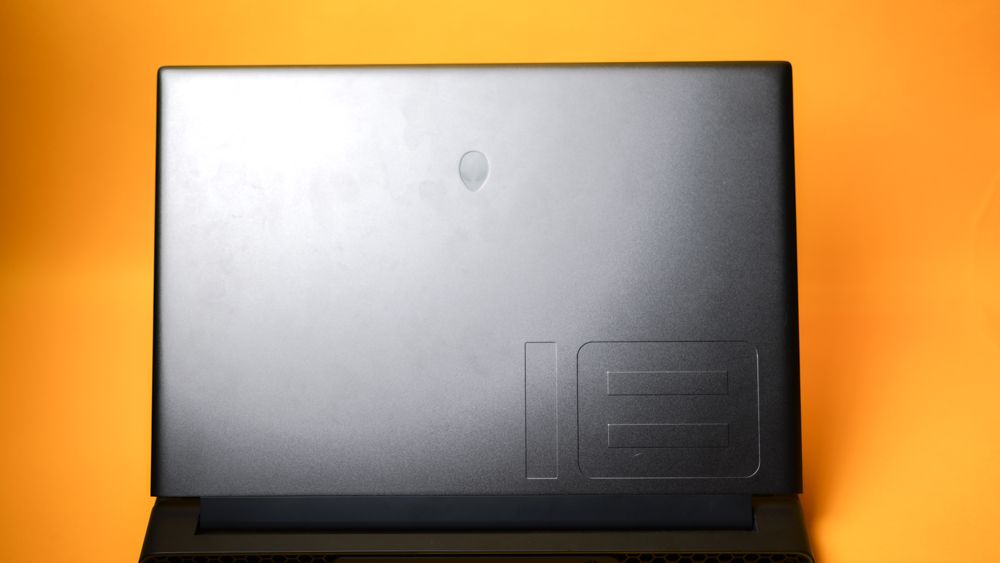
(Image credit: Tom’s Guide)
It’s worth emphasizing just how massive the m18 R2 is. At 16.1 x 12.6 x 1.05 inches and weighing 9.3 pounds, this laptop is simply too large to comfortably use on your lap, during a flight, or fit into a standard-sized backpack. None of my backpacks could accommodate it, which severely limited its portability. If I owned the m18 R2, I would definitely invest in a bag with an oversized laptop compartment.
Beyond the challenges of transporting it, finding suitable surfaces to place this laptop on was also a struggle. Ultimately, I ended up using it exclusively on my kitchen island. When not in use, I had to clear out a section of my bookshelf to store it. If you have limited desk space, you’ll need to carefully consider where and how you’ll use it.
ALIENWARE M18 R2: VERDICT
When it comes to gaming laptops, few can match the performance of the Alienware m18 R2. While it comes with a hefty price tag, the m18 R2 delivers exceptional performance when playing the latest games at maximum settings on its expansive 18-inch display. For creators, the inclusion of a full HDMI port, Mini DisplayPort, and an SD card slot means seamless transitions from shooting to editing on larger monitors, eliminating the need for cumbersome USB dongles or hubs.
Admittedly, the m18 R2’s size is a significant consideration. You’ll need to plan accordingly, as your usual laptop bag may not accommodate its dimensions, but the trade-off is a full desktop experience that you can somewhat take on the go.
If you prefer a smaller and more affordable option within the Alienware lineup, the Alienware m16 R2 is an excellent alternative. However, if you prioritize powerful performance on a sizable gaming laptop, the Alienware m18 R2 is currently unmatched.
Source: Tom’s Guide



